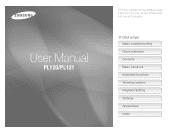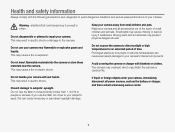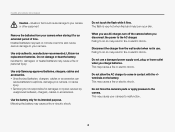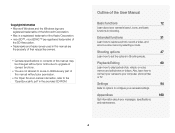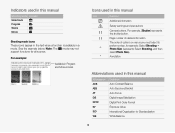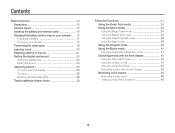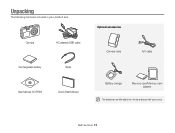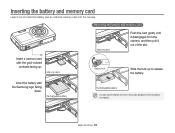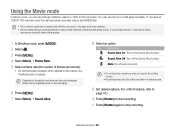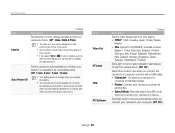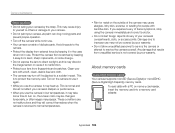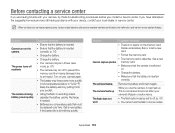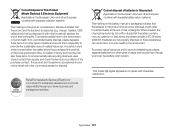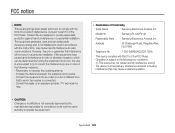Samsung PL120 Support and Manuals
Get Help and Manuals for this Samsung item

View All Support Options Below
Free Samsung PL120 manuals!
Problems with Samsung PL120?
Ask a Question
Free Samsung PL120 manuals!
Problems with Samsung PL120?
Ask a Question
Most Recent Samsung PL120 Questions
Battery Not Release When Slide Up Little Blue Tab. Batt Stays Put.
(Posted by jlbhome 8 years ago)
My Zoom Wont Work On My Samsung Pl120 Camera
(Posted by daddshowt 9 years ago)
Samsung Pl120 How To Set Beauty Shot?
(Posted by KnadAmer 9 years ago)
Show Video On How To Transfer Pictures To My Computer From My Samsung Pl120
smart camera
smart camera
(Posted by Johnnapre 9 years ago)
Samsung PL120 Videos
Popular Samsung PL120 Manual Pages
Samsung PL120 Reviews
We have not received any reviews for Samsung yet.