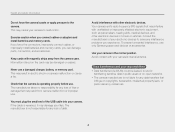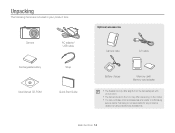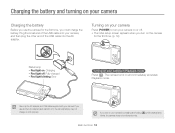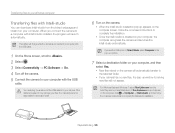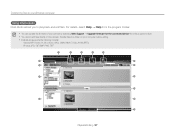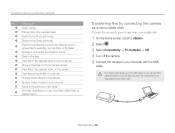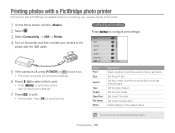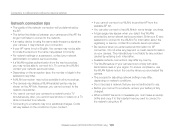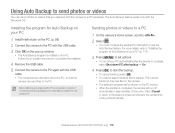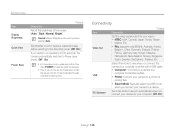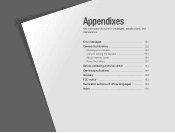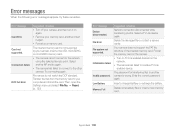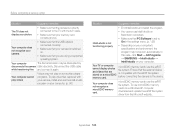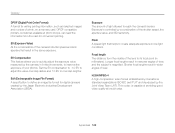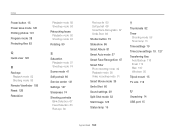Samsung ST200F Support and Manuals
Get Help and Manuals for this Samsung item

View All Support Options Below
Free Samsung ST200F manuals!
Problems with Samsung ST200F?
Ask a Question
Free Samsung ST200F manuals!
Problems with Samsung ST200F?
Ask a Question
Most Recent Samsung ST200F Questions
Battery Chamber Cover
my battery chamber cover as broken and will not, the latch as snapped where can i get one
my battery chamber cover as broken and will not, the latch as snapped where can i get one
(Posted by cbroderick62 10 years ago)
Samsung St200f Camera Viewer Screen Not Working
St200f Screen Shows Menu And Actions To Take But You Can't See Anyone Through The Screen That You Wa...
St200f Screen Shows Menu And Actions To Take But You Can't See Anyone Through The Screen That You Wa...
(Posted by WV7784 10 years ago)
Hi, I Need A Full Manual Plus Dvd Disc For My Samsung St200f.mine Have Been Lost
lost my manuals for samsung st200f need dvd disc pluss all books i will pay for all these.Daniel.
lost my manuals for samsung st200f need dvd disc pluss all books i will pay for all these.Daniel.
(Posted by danny1944 10 years ago)
Initial Setup
Just bought a samsung st200f camera and started using it before setting date and time. Cant seem to...
Just bought a samsung st200f camera and started using it before setting date and time. Cant seem to...
(Posted by mcoddy 10 years ago)
How Do I Go Back To The Initial Set Up Screen To Get English Language?
(Posted by Anonymous-107962 11 years ago)
Samsung ST200F Videos
Popular Samsung ST200F Manual Pages
Samsung ST200F Reviews
We have not received any reviews for Samsung yet.