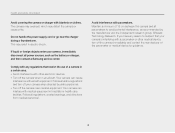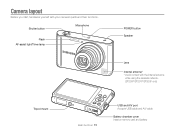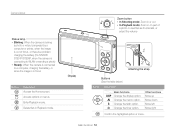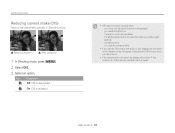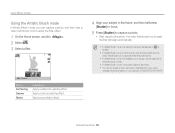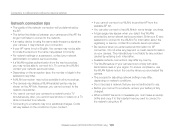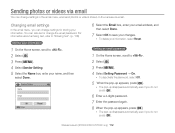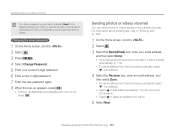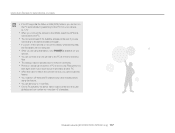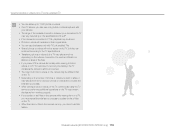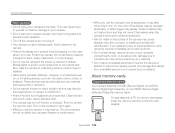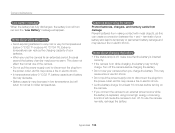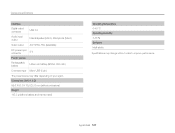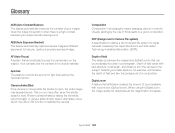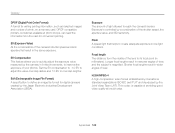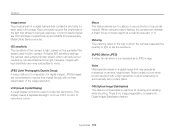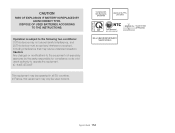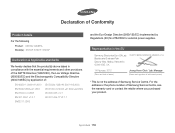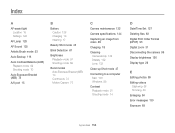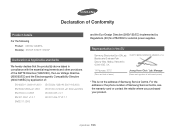Samsung ST200F Support Question
Find answers below for this question about Samsung ST200F.Need a Samsung ST200F manual? We have 2 online manuals for this item!
Question posted by cbroderick62 on December 26th, 2013
Battery Chamber Cover
my battery chamber cover as broken and will not, the latch as snapped where can i get one
Current Answers
Related Samsung ST200F Manual Pages
Samsung Knowledge Base Results
We have determined that the information below may contain an answer to this question. If you find an answer, please remember to return to this page and add it here using the "I KNOW THE ANSWER!" button above. It's that easy to earn points!-
General Support
... the SIM card are face down until it snaps into (or out of the SIM card should be properly installed before removing the battery can cause damage to unplug the wall charger before charging the battery or switching on the Cover Release latch (1) while lifting the battery cover up (2) then move it clicks into place... -
General Support
... and drop them in order for Digital Rights Management (DRM) which allows you to begin playing the MP3 files. and the PC will permanently delete all current content Press down on the top end of the battery cover (3) Press lightly on the battery cover release latch (1) and lift the cover up removeable disk box. The... -
How To Charge The Battery In Your L700 Camera SAMSUNG
How To Charge The Battery In Your L700 Camera STEP 2. SAMSUNG L700 747. How To Transfer Video Using The USB Cable Product : Digital Cameras > Plugging The Charger In Plug the Charger in. 626. L Series >
Similar Questions
I Am Unable To 'power On' My Samsung Pl 90 Digital Camera.
I am unable to 'power on my Samsung PL 90 digital camera. When i press the button for power on, it d...
I am unable to 'power on my Samsung PL 90 digital camera. When i press the button for power on, it d...
(Posted by kayessen 10 years ago)
Samsung St200f Camera Viewer Screen Not Working
St200f Screen Shows Menu And Actions To Take But You Can't See Anyone Through The Screen That You Wa...
St200f Screen Shows Menu And Actions To Take But You Can't See Anyone Through The Screen That You Wa...
(Posted by WV7784 10 years ago)
Hi, I Need A Full Manual Plus Dvd Disc For My Samsung St200f.mine Have Been Lost
lost my manuals for samsung st200f need dvd disc pluss all books i will pay for all these.Daniel.
lost my manuals for samsung st200f need dvd disc pluss all books i will pay for all these.Daniel.
(Posted by danny1944 10 years ago)
How To Download Videos From My L700 Digital Camera To My Macbook
How to download videos from my L700 digital camera to my macbook?
How to download videos from my L700 digital camera to my macbook?
(Posted by gargeebardoloi 11 years ago)
Using Mac For St200f Software
How can I run the cd that comes with the ST200F on my mac? It is only for windows....
How can I run the cd that comes with the ST200F on my mac? It is only for windows....
(Posted by botu 11 years ago)