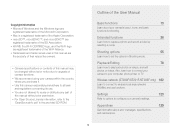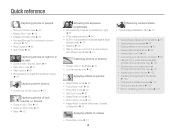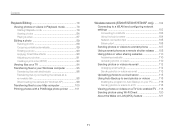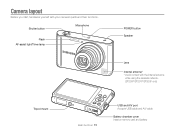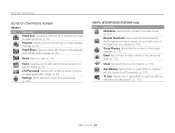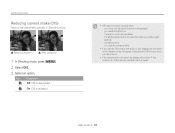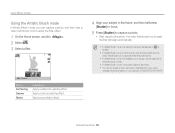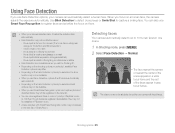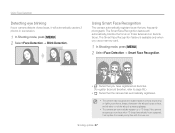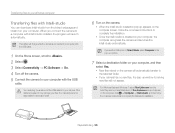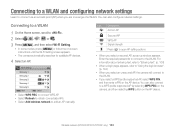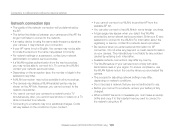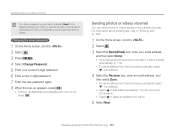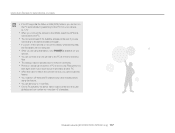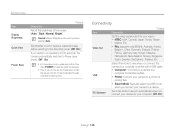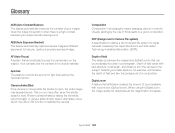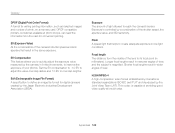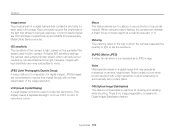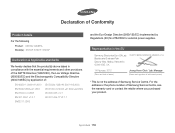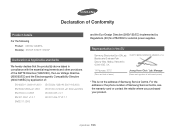Samsung ST200F Support Question
Find answers below for this question about Samsung ST200F.Need a Samsung ST200F manual? We have 2 online manuals for this item!
Question posted by botu on September 5th, 2012
Using Mac For St200f Software
How can I run the cd that comes with the ST200F on my mac? It is only for windows....
Current Answers
Related Samsung ST200F Manual Pages
Samsung Knowledge Base Results
We have determined that the information below may contain an answer to this question. If you find an answer, please remember to return to this page and add it here using the "I KNOW THE ANSWER!" button above. It's that easy to earn points!-
General Support
...Where 7. Tools 1. Calendar 5. Recent Calls 6. Converter 11. YELLOWPAGES 4. CV 2. Music 4. Camera 2. Date 4: Phone 1: Language 2: Shortcuts 3: Slide Settings 5: Security 1: Lock Phone 2: Lock... 9: Address Book Settings 8: Reset Settings 9: Memory Management 1: Clear Memory 2: Used Space 10: Software Update 1: Continue Update 11: Phone Information * Shows only if supported by clicking... -
How To Troubleshoot Common LightScribe Errors SAMSUNG
... installed when attempting to download your computer, and try Using Nero Cover Designer again. For instructions on installing the drive, please click here to burn LightScribe label. If the LightScribe System Software (LSS) is not installed or is still not recognized, please for Windo w s , Mac , and Linux platforms. 30354. Close the Nero Cover... -
General Support
... 4: Recorded Audio 3: Games 4: Picture 1: Shop Graphics 5: Tools 1: Camera 2: Voice Recognition 3: Record Audio 4: Alarms 5: Calendar 6: Recent Calls ... Clear Phone Memory 2: Memory Card Details ** 3: Used Space 9: Software Update 1: Continue Update * 10: Phone Information SIM...Inbox 3: Sent 4: Outbox 5: Drafts 6: IM 1: AIM 2: Windows Live 3: Yahoo! 7: Mobile Email 8: Voicemail 9: Messaging Settings ...
Similar Questions
How To Replace The Software Of Camera Wb350f
I have a Samsung wb350 camera. The camera occasionally gets stuck. Pressing the shutter button does ...
I have a Samsung wb350 camera. The camera occasionally gets stuck. Pressing the shutter button does ...
(Posted by meirelkaym 5 years ago)
I Am Unable To 'power On' My Samsung Pl 90 Digital Camera.
I am unable to 'power on my Samsung PL 90 digital camera. When i press the button for power on, it d...
I am unable to 'power on my Samsung PL 90 digital camera. When i press the button for power on, it d...
(Posted by kayessen 10 years ago)
Samsung St200f Camera Viewer Screen Not Working
St200f Screen Shows Menu And Actions To Take But You Can't See Anyone Through The Screen That You Wa...
St200f Screen Shows Menu And Actions To Take But You Can't See Anyone Through The Screen That You Wa...
(Posted by WV7784 10 years ago)
Hi, I Need A Full Manual Plus Dvd Disc For My Samsung St200f.mine Have Been Lost
lost my manuals for samsung st200f need dvd disc pluss all books i will pay for all these.Daniel.
lost my manuals for samsung st200f need dvd disc pluss all books i will pay for all these.Daniel.
(Posted by danny1944 10 years ago)
How Do I Make Sure My Samsung St200f Doesn't Connect To A Random Wireless?
I am concerned about the open wireless connection on my camera. Noone can tell me how to make sure ....
I am concerned about the open wireless connection on my camera. Noone can tell me how to make sure ....
(Posted by tryn2fly4ever 11 years ago)