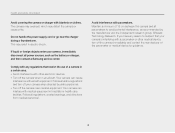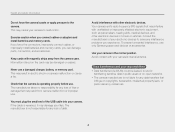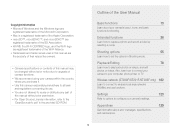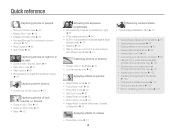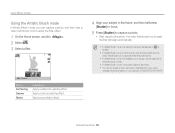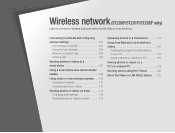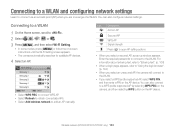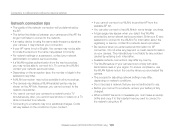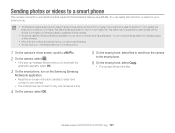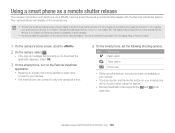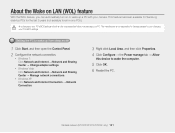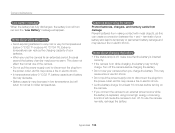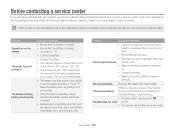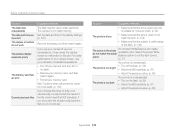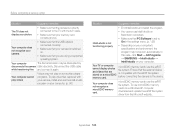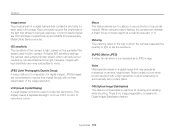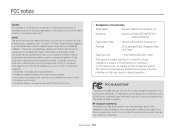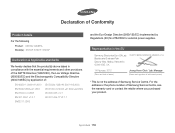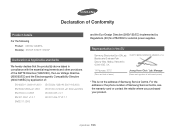Samsung ST200F Support Question
Find answers below for this question about Samsung ST200F.Need a Samsung ST200F manual? We have 2 online manuals for this item!
Question posted by tryn2fly4ever on July 14th, 2012
How Do I Make Sure My Samsung St200f Doesn't Connect To A Random Wireless?
I am concerned about the open wireless connection on my camera. Noone can tell me how to make sure ..100% sure!...how to turn off the the wireless connection feature. This is very bad if we are concerned with privacy.
Current Answers
Related Samsung ST200F Manual Pages
Samsung Knowledge Base Results
We have determined that the information below may contain an answer to this question. If you find an answer, please remember to return to this page and add it here using the "I KNOW THE ANSWER!" button above. It's that easy to earn points!-
General Support
... (Due to possible URL changes please use a digital camera Remote Display: Allows the initiator to push images to . ...features from the mobile's phone book will accept a name card. BIP may print, as well as "Bluetooth Stereo Profile", allows stereo quality audio to be made available in the hands-free car kit making it connects the phone to provide a simple wireless... -
Using Anynet+ SAMSUNG
... To Connect To A Wireless Network (Windows XP) 1455. Highlight and select Device List using the [Enter] Button. LN32A450C1D STEP 4 STEP 2. Start an Anynet+ Device Search by pressing the Red Button on the screen. For your TV to access the Anynet+ device, you must add the device to make sure that the Anynet+ feature is turned on... -
General Support
... may be received by connecting through a mobile phone, wirelessly. The most popular Bluetooth profile because it accessible to set up services. DUN is the most common scenario is updated to the hands-free headset or device. You can be displayed on the side of a digital camera. BPP allows handsets to a wireless Bluetooth-enabled headset. As...
Similar Questions
Samsung St200f Camera Viewer Screen Not Working
St200f Screen Shows Menu And Actions To Take But You Can't See Anyone Through The Screen That You Wa...
St200f Screen Shows Menu And Actions To Take But You Can't See Anyone Through The Screen That You Wa...
(Posted by WV7784 10 years ago)
Hi, I Need A Full Manual Plus Dvd Disc For My Samsung St200f.mine Have Been Lost
lost my manuals for samsung st200f need dvd disc pluss all books i will pay for all these.Daniel.
lost my manuals for samsung st200f need dvd disc pluss all books i will pay for all these.Daniel.
(Posted by danny1944 10 years ago)
Screen Not Displaying
When I turn on my ST66, the display does not appear. It was working just fine five seconds ago. But ...
When I turn on my ST66, the display does not appear. It was working just fine five seconds ago. But ...
(Posted by alyssahampton 11 years ago)
Using Mac For St200f Software
How can I run the cd that comes with the ST200F on my mac? It is only for windows....
How can I run the cd that comes with the ST200F on my mac? It is only for windows....
(Posted by botu 11 years ago)
Cannot Connect My Samsung S630 Camera, Lost Setup When Adding New Safety Softwar
cannot connect my samsung s630 digital camera to computer, lost connection when installing a new saf...
cannot connect my samsung s630 digital camera to computer, lost connection when installing a new saf...
(Posted by ptcruzrdeb 13 years ago)