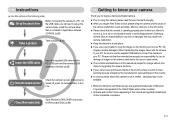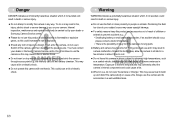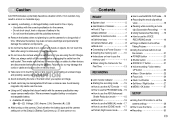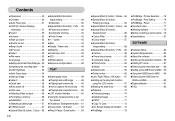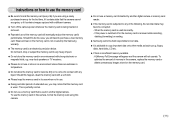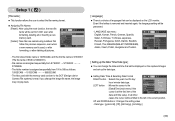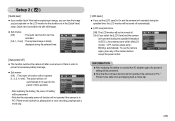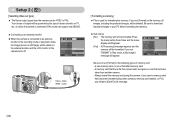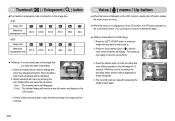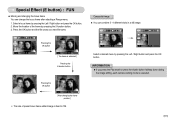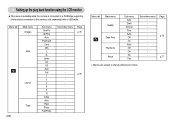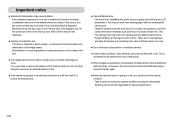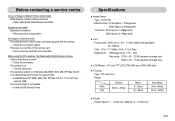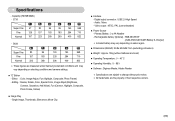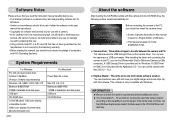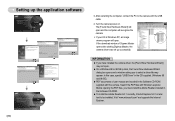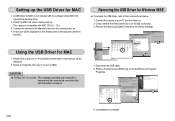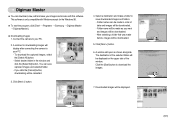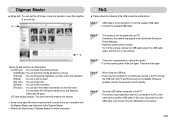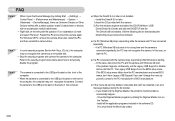Samsung S630 Support Question
Find answers below for this question about Samsung S630 - Digital Camera - Compact.Need a Samsung S630 manual? We have 1 online manual for this item!
Question posted by ptcruzrdeb on March 18th, 2011
Cannot Connect My Samsung S630 Camera, Lost Setup When Adding New Safety Softwar
cannot connect my samsung s630 digital camera to computer, lost connection when installing a new safety program.
Current Answers
Related Samsung S630 Manual Pages
Samsung Knowledge Base Results
We have determined that the information below may contain an answer to this question. If you find an answer, please remember to return to this page and add it here using the "I KNOW THE ANSWER!" button above. It's that easy to earn points!-
General Support
... (Omnia) Phone? How Do I Remove Programs On My SCH-I910 (Omnia) Phone?...Phone? How Do I Obtain DC22 Software Upgrade For My SCH-I910 (... Setup SCH-I910 (Omnia) To Connect To This Network? The Wi-Fi Network Setup ... Change The Location Where Applications Are Installed On My SCH-I910 Omnia? How...Apps / PIM Batteries Camera / Camcorder Media Network/SAR NEW - RECENTLY ADDED NEW: 4/09/2010... -
General Support
... ACL Service B Remove Programs C Power Management Main Battery...Settings Require SSL Network Connection: The Internet, Work Setup is complete. &...7 day week Month View: Show week numbers. Camera Quality: Super Fine, Fine, Normal, Economy Multi...new items __ Show start due dates Voice Notes Record Play Set As Ringtone World Clock World Map Clock 1 Clock 2 Clear Assign View Digital... -
SCH-I920 - How To Back Up Data SAMSUNG
Install Active Sync and Connect Install Active Sync on whether you want to Microsoft's website for details. Connect your device o your device with a server running Microsoft Exchange. Check or uncheck this box depending on your PC. 19031. SCH-I920 - How To Set Camera Settings SCH-I920 - Select Options to Use Swype 18983. How To Back...
Similar Questions
Digimax Nv 10 Download Problem
my digimaxMaster for nv10 will not open in windows 7. I get 0xc.0000005 errors
my digimaxMaster for nv10 will not open in windows 7. I get 0xc.0000005 errors
(Posted by hadrian91 8 years ago)
Horizontal Lines In Pic Taken
Lost the mannual booklet. What type of battery is good for Samsung 630 Digital Camera? Horizontal li...
Lost the mannual booklet. What type of battery is good for Samsung 630 Digital Camera? Horizontal li...
(Posted by manishamukh2004 8 years ago)
Used Live Chat And Got No Where Fast!!!! I Asked Them To Send Me A Program
i was on live chat asking for program to allow my st600 to download images to my pc. (xp) it worked ...
i was on live chat asking for program to allow my st600 to download images to my pc. (xp) it worked ...
(Posted by alclark 11 years ago)
Memory
i have a samsung digital camera S630 model . memory card supplied is 512 MB with the camera. plz tel...
i have a samsung digital camera S630 model . memory card supplied is 512 MB with the camera. plz tel...
(Posted by skp150162 11 years ago)
Why Am I Not Seeing My Pictures When I Connect My Camera To The Computer
i can view my pics on the camera but when i connect the only file i see is one named recycle and it ...
i can view my pics on the camera but when i connect the only file i see is one named recycle and it ...
(Posted by chantelstewart92 11 years ago)