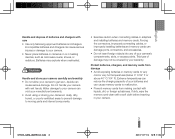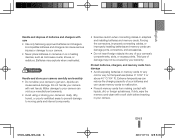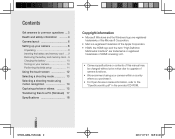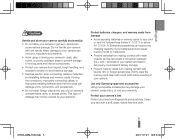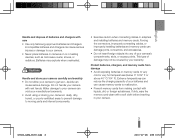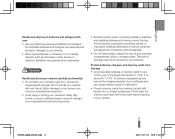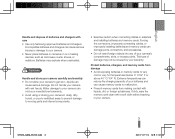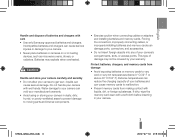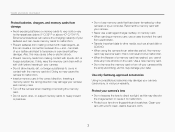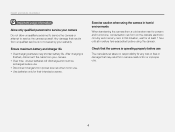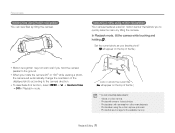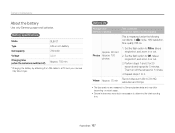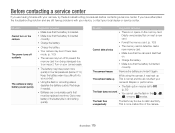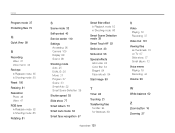Samsung ST600 Support and Manuals
Get Help and Manuals for this Samsung item

View All Support Options Below
Free Samsung ST600 manuals!
Problems with Samsung ST600?
Ask a Question
Free Samsung ST600 manuals!
Problems with Samsung ST600?
Ask a Question
Most Recent Samsung ST600 Questions
How Do I Put Back All Of The Shelves In A Samsung Model Rfg298aabp Reftrigerator
(Posted by hfjawilliams 9 years ago)
Thanks For The Suggestion Of Using Power Adapter. However, Most Of The Time
when need to replace battery is when outside i.e. travelling, event/function, taking pix and video, ...
when need to replace battery is when outside i.e. travelling, event/function, taking pix and video, ...
(Posted by chenjumy 10 years ago)
Why Need Reset Date/time Whenever Change Battery?
I am a happy owner of Samsung ST600 for 3+ years. I don't have any problem with it. Only recently, I...
I am a happy owner of Samsung ST600 for 3+ years. I don't have any problem with it. Only recently, I...
(Posted by chenjumy 10 years ago)
Used Live Chat And Got No Where Fast!!!! I Asked Them To Send Me A Program
i was on live chat asking for program to allow my st600 to download images to my pc. (xp) it worked ...
i was on live chat asking for program to allow my st600 to download images to my pc. (xp) it worked ...
(Posted by alclark 11 years ago)
Samsung ST600 Videos
Popular Samsung ST600 Manual Pages
Samsung ST600 Reviews
We have not received any reviews for Samsung yet.