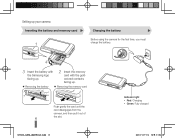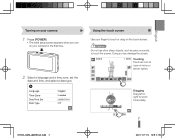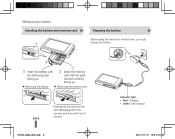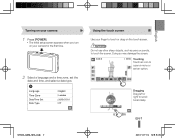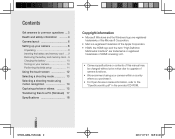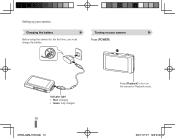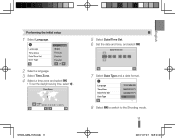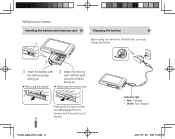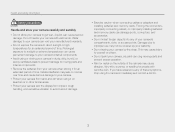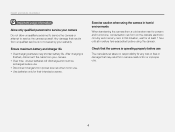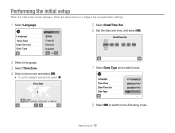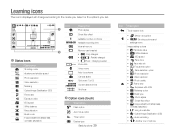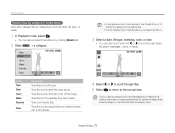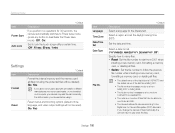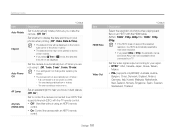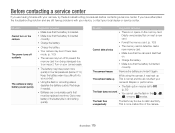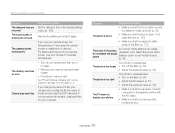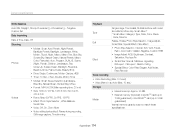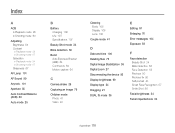Samsung ST600 Support Question
Find answers below for this question about Samsung ST600.Need a Samsung ST600 manual? We have 11 online manuals for this item!
Question posted by chenjumy on March 11th, 2014
Why Need Reset Date/time Whenever Change Battery?
Current Answers
Answer #1: Posted by BusterDoogen on March 11th, 2014 5:42 PM
I hope this is helpful to you!
Please respond to my effort to provide you with the best possible solution by using the "Acceptable Solution" and/or the "Helpful" buttons when the answer has proven to be helpful. Please feel free to submit further info for your question, if a solution was not provided. I appreciate the opportunity to serve you.
Related Samsung ST600 Manual Pages
Samsung Knowledge Base Results
We have determined that the information below may contain an answer to this question. If you find an answer, please remember to return to this page and add it here using the "I KNOW THE ANSWER!" button above. It's that easy to earn points!-
General Support
... PC's internal memory Navigate to the... following : (1) Recent recipients Press on ...turn Bluetooth On Change the phone's Bluetooth visibility to On To learn how to Turn...click on If prompted, Select the ... under the battery cover here for...Press the silver Camera key to take ... more information. Each are explained, in a PC destination ... minimum size limit for Digital Rights Management (DRM) which... -
How To Use The Memory Card Reader SAMSUNG
...time, your PC to determine if the card slot is working. STEP 5. Right click your PC. The Format dialog window appears. If the card is working , insert a different memory card into the card slot in other digital devices such as a digital camera..., we can improve the content. How To Format The Memory Card When you need to determine ... -
General Support
...Camera & Ringtones Images & Configurations General Miscellaneous Advanced Features Apps / PIM Batteries Camera...Support Instant Messaging? How Do I Reset My SCH-U450 (Intensity) Phone?...Prompting For A Command? How Do I Change The Camera...(Intensity) Phone? Can I Turn Off Message Alerts While My ...The Network Automatically Update The Time On My SCH-U450 (...
Similar Questions
when need to replace battery is when outside i.e. travelling, event/function, taking pix and video, ...
I am unable to 'power on my Samsung PL 90 digital camera. When i press the button for power on, it d...
i was on live chat asking for program to allow my st600 to download images to my pc. (xp) it worked ...
Can I buy a instruction manual for my PL120 digital camera.I dont always have use of computer and fi...
Dear Technician, i am a samsung bl 103 digital camera user from Asian country Nepal. so i recently h...