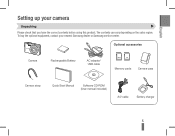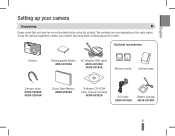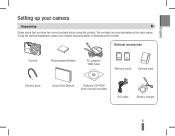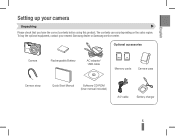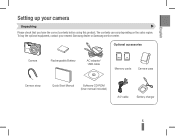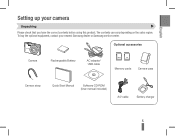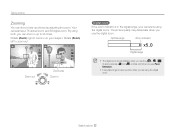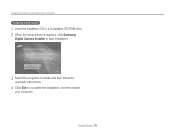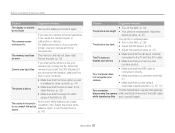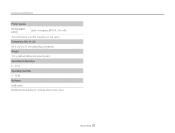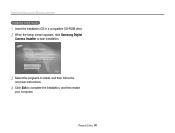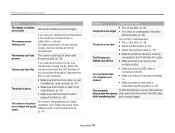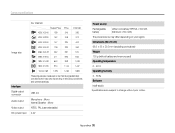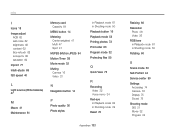Samsung PL200 Support and Manuals
Get Help and Manuals for this Samsung item

View All Support Options Below
Free Samsung PL200 manuals!
Problems with Samsung PL200?
Ask a Question
Free Samsung PL200 manuals!
Problems with Samsung PL200?
Ask a Question
Most Recent Samsung PL200 Questions
How Do I Charge A Samsung 33x Optical Zoom Digital 1200x L
(Posted by regturbo 10 years ago)
Within A Yr The Lens Has Been Blocked Get Photo Redish Gv Servc Centr @ Nasik
(Posted by jbd8055 10 years ago)
Samsung PL200 Videos
Popular Samsung PL200 Manual Pages
Samsung PL200 Reviews
We have not received any reviews for Samsung yet.