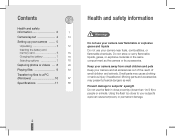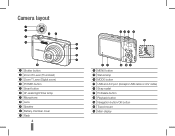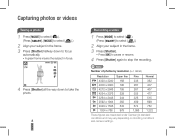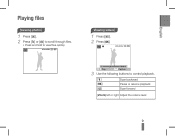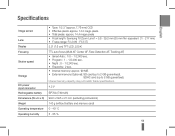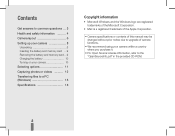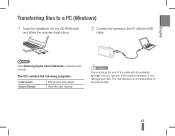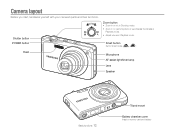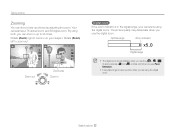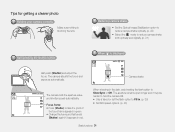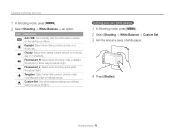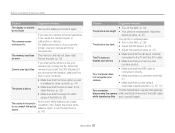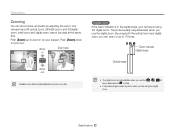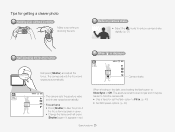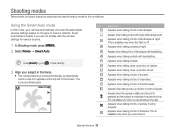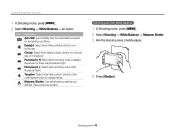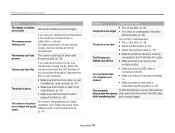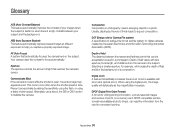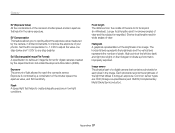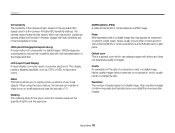Samsung PL200 Support Question
Find answers below for this question about Samsung PL200.Need a Samsung PL200 manual? We have 14 online manuals for this item!
Question posted by jbd8055 on May 22nd, 2013
Within A Yr The Lens Has Been Blocked Get Photo Redish Gv Servc Centr @ Nasik
The person who posted this question about this Samsung product did not include a detailed explanation. Please use the "Request More Information" button to the right if more details would help you to answer this question.
Current Answers
Related Samsung PL200 Manual Pages
Samsung Knowledge Base Results
We have determined that the information below may contain an answer to this question. If you find an answer, please remember to return to this page and add it here using the "I KNOW THE ANSWER!" button above. It's that easy to earn points!-
General Support
...at least 14Mb of people without their permission in places where cameras are not allowed in the My Pictures folder To make photo taking even easier, there are several camera shortcut keys available. 1 Key: switches from camera mode/camcorder mode 2 Key: changes the recording mode 3... picture Press the left side Using the display as choosing a subject, pointing the lens, and pressing a button. -
General Support
...your SIM card. Apps 7: My Stuff 1: Audio 1: Tones 2: Answer Tones 3: Record Audio 4: Recorded Audio 2: Graphics 1: Shop Graphics 2: Downloaded Graphics 3: Take Photo 4: My Photos 5: Default Wallpapers 3: Tools 1: Camera 2: Record Audio 3: Alarms 4: Calendar 5: Notes 6: Calculator 7: Tip Calculator 8: Converter 9: Timer 10: Stopwatch 11: World Time 4: Used Space 1: My Stuff 2: Shared Memory... -
General Support
... the lens, and pressing a button. How Do I Record Video With My SCH-U900 (FlipShot)? If the call Ignore / Accept screen. Recording Videos with the handset's flip closed , follow the steps below : place the handset in Digital Camera Mode Press the Camera Options key Highlight Camcorder, using the Volume/Zoom key Press the red Photo/Capture...
Similar Questions
My Battery Is Stuck
i think i inserted my battery in the wrong way and now i cannot get it out and my camera doesnt work...
i think i inserted my battery in the wrong way and now i cannot get it out and my camera doesnt work...
(Posted by anitahs3 9 years ago)
Repair To Samsung Wb 750
I have a Samsung WB750 digital camera. The protective cover for the lens has got dented and no longe...
I have a Samsung WB750 digital camera. The protective cover for the lens has got dented and no longe...
(Posted by pglasson 10 years ago)
Why Does My Camera Turn Off When View Photos On An Sd Card From Another Camera
(Posted by Ninapatel 11 years ago)
Wony Shoot
My Samsung SL202 digital camera will not stay on. When you press the "on" button, the lens comes out...
My Samsung SL202 digital camera will not stay on. When you press the "on" button, the lens comes out...
(Posted by jennisjack15 11 years ago)