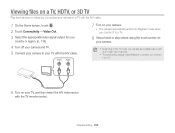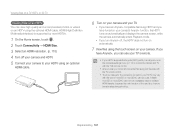Samsung MV800 Support Question
Find answers below for this question about Samsung MV800.Need a Samsung MV800 manual? We have 3 online manuals for this item!
Question posted by Ninapatel on September 23rd, 2012
Why Does My Camera Turn Off When View Photos On An Sd Card From Another Camera
The person who posted this question about this Samsung product did not include a detailed explanation. Please use the "Request More Information" button to the right if more details would help you to answer this question.
Current Answers
Related Samsung MV800 Manual Pages
Samsung Knowledge Base Results
We have determined that the information below may contain an answer to this question. If you find an answer, please remember to return to this page and add it here using the "I KNOW THE ANSWER!" button above. It's that easy to earn points!-
General Support
... To Refresh Internet Pages Often On The I730 In Order To View New Content. I Turn Wi-Fi On/Off On My SCH-I730 Phone? Is Launcher...On My I730 Phone? SCH-i730 FAQ List Below is the Maximum SD Card Capacity That Is Supported For Use On The I730? Daylight Savings Time... the I730? What Is SafeStore? Does The SCH-I730 Have A Camera? What Items Come With My SCH-I730? What Is OBEX FTP ... -
General Support
...File Transfer to view the phone's contents Copy the desired file Paste the file in standby mode, activate Bluetooth by turning it to PC...a microSD memory card. Call disabled" pasted all the variations of the USB cable into an SD card reader. USB...icon for Windows Media Digital Rights Management (WMDRM) which allows you transfer files from a memory card to the Samsung handset... -
General Support
Settings Video Quality: Low(for MMS messages) High (for SD Card) Video Duration: 60 seconds(for long movie format: FPS (Frames Per Second): Up To 30 (variable) Camcorder Controls & Camcorder Specifications & Controls Camera Specifications Camera Type: CMOS Physical Location On Handset: Back Camera Image Format: JPG Pixel Rating: 3.2 Image Usability: Wallpaper, Caller ID Image...
Similar Questions
File Error For Samsung Mv800 Camera
Hi, I'm having some problems with my camera...a.) I can't take new picturesb.) I can't delete pictur...
Hi, I'm having some problems with my camera...a.) I can't take new picturesb.) I can't delete pictur...
(Posted by pinaygirl14 7 years ago)
What Is The Maximum Sd Card Gb That Can Be Used With This Camera?
Can I use a16 or 32 gb SD card?
Can I use a16 or 32 gb SD card?
(Posted by sruss98736 9 years ago)
Black Screen Or Background Appearing After Turning On The Camera.
i have bought a samsung mv800 camera just 4 days earlier.on the first day i have charged it for the ...
i have bought a samsung mv800 camera just 4 days earlier.on the first day i have charged it for the ...
(Posted by maishacutie 11 years ago)
I Need To Download The Driver For My Samsung Flip-out Camera
I need to download a driver on my computer so i can transfer the pic their. Thank you
I need to download a driver on my computer so i can transfer the pic their. Thank you
(Posted by dsmith1105 12 years ago)
Sl605 Camera Internal Memory Transfer To Sd Card
Is it possible to get a picture from internal memory and to the SD card ?Thanks
Is it possible to get a picture from internal memory and to the SD card ?Thanks
(Posted by jimsueorsak 12 years ago)