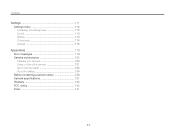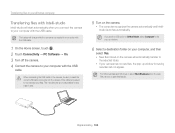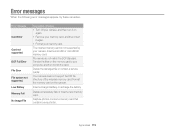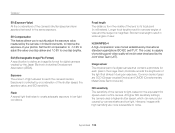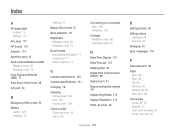Samsung MV800 Support Question
Find answers below for this question about Samsung MV800.Need a Samsung MV800 manual? We have 3 online manuals for this item!
Question posted by pinaygirl14 on August 22nd, 2016
File Error For Samsung Mv800 Camera
Hi, I'm having some problems with my camera...a.) I can't take new picturesb.) I can't delete pictures. If I press "delete" the camera will load and say "file error"c.) If I choose to "copy to card" the camera will say "no image file"If I restart the camera or plug it in my laptop, I can view the pictures. I formatted the camera (and online it said that it would delete all the pictures on the mini SD card, but the pictures were still there), but unfortunately I still have problems with the camera.Does anyone have any idea what the problem is? Your help is very much appreciated. Thanks~!
Current Answers
Answer #1: Posted by TheWiz on August 23rd, 2016 5:30 AM
It sounds like the SD card has kicked the bucket. They're dirt cheap on Amazon so I would just purchase a new one. I recommend purchasing a brand-name card like SanDisk, Kingston, Samsung, or PNY.
Related Samsung MV800 Manual Pages
Samsung Knowledge Base Results
We have determined that the information below may contain an answer to this question. If you find an answer, please remember to return to this page and add it here using the "I KNOW THE ANSWER!" button above. It's that easy to earn points!-
General Support
... Delete Messages Tools Switch Accounts Empty Delete Items Options A Display __ Show date and time in : Agenda View, Week View, First day of original message when replying to ImageStation® Send as Copy Rename New folder Zip Select * Select All # Take picture Play slide show Search List by Name Company Filter All Contacts Recent No Categories Choose... -
General Support
... addresses from Select fields to show Select Send Meeting Requests Via View agenda Filter All Appointments Select Available Categories Contacts New (Lower Left) (Lower Right) ----------------------- Use signature with this storage card to store attachments Empty delete items: Choose options Delete Hide Keypad (Lower Left) Contacts.... Notifications Voice Command System About... -
General Support
... Set As Ringtone World Clock World Map Clock 1 Clock 2 Clear Assign View Digital Analog Set as vCard Delete Contact View by clicking on it. Camcorder 2. Camera < - > A RSS Reader B Messaging C Smart Converter D ActiveSync E Download Agent A Internet Explorer B File Explorer C Java Stop all future appointments __ E-mail Download...
Similar Questions
Samsung Mv800 File Error
ive been taking photos with my new samsung and when i go to view the photo is says file error but so...
ive been taking photos with my new samsung and when i go to view the photo is says file error but so...
(Posted by richiemul 10 years ago)
Samsung Pl170 Camera Showing File Error
camera showing file error
camera showing file error
(Posted by Anonymous-81802 11 years ago)
Why Does My Camera Turn Off When View Photos On An Sd Card From Another Camera
(Posted by Ninapatel 11 years ago)
Black Screen Or Background Appearing After Turning On The Camera.
i have bought a samsung mv800 camera just 4 days earlier.on the first day i have charged it for the ...
i have bought a samsung mv800 camera just 4 days earlier.on the first day i have charged it for the ...
(Posted by maishacutie 11 years ago)
File Error
I Can't rewiev my photos it's standing written the file error..What can I do before I give it back t...
I Can't rewiev my photos it's standing written the file error..What can I do before I give it back t...
(Posted by romhanyivirag 12 years ago)