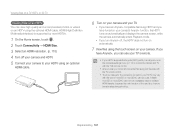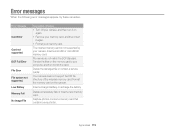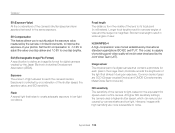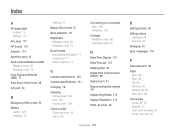Samsung MV800 Support Question
Find answers below for this question about Samsung MV800.Need a Samsung MV800 manual? We have 3 online manuals for this item!
Question posted by richiemul on April 17th, 2014
Samsung Mv800 File Error
ive been taking photos with my new samsung and when i go to view the photo is says file error but some photos that say file error come back and i can vier them! any ideas on how i can fix the file errors
Current Answers
Related Samsung MV800 Manual Pages
Samsung Knowledge Base Results
We have determined that the information below may contain an answer to this question. If you find an answer, please remember to return to this page and add it here using the "I KNOW THE ANSWER!" button above. It's that easy to earn points!-
General Support
... Press on the Camera icon Press the red Camera key to take the picture The picture is automatically saved, in JPEG format, in the Pictures folder (Phone or Card) Note: The zoom feature is disabled in the 2M (1600 x 1200) and W1M (1600 x 960) Camera Resolutions Do not take photos in places where cameras are not allowed... -
General Support
... View rate 6.9.1.2: Reset 6.9.2: Length 6.9.2.1: Reset 6.9.3: Weight 6.9.3.1: Reset 6.9.4: Volume 6.9.4.1: Reset 6.9.5: Area 6.9.5.1: Reset 6.9.6: Temperature 6.9.6.1: Reset 6.10: Timer 6.11: Stopwatch 6.12: RSS reader 6.12.1: Add 6.12.2: Help 6.12.3: More: 6.12.3.1: Wishlist 6.12.3.2: Settings 6.12.3.2.1: Preferences 6.12.3.2.2: Network settings 7: Camera 8: Photos 8.1: My Album 8.2: Take photo... -
General Support
... status 9 Settings 9.1 Time & Items Bold & Apps 6.1 File manager 6.1.1 Sounds 6.1.2 Images 6.1.3 Videos 6.1.4 Music 6.1.5 Other files 6.1.6 Memory card** 6.1.7 Memory status 6.2 Games 6.2.1 Get More Games 6.2.2 My games 6.3 Audio player 6.4 Camera 6.4.1 Take and send 6.4.2 Record video 6.4.3 My photos 6.4.4 My videos 6.4.5 My Album 6.4.6 My Journal 6.5 Voice recognition 6.6 Organizer...
Similar Questions
File Error For Samsung Mv800 Camera
Hi, I'm having some problems with my camera...a.) I can't take new picturesb.) I can't delete pictur...
Hi, I'm having some problems with my camera...a.) I can't take new picturesb.) I can't delete pictur...
(Posted by pinaygirl14 7 years ago)
I Am Unable To 'power On' My Samsung Pl 90 Digital Camera.
I am unable to 'power on my Samsung PL 90 digital camera. When i press the button for power on, it d...
I am unable to 'power on my Samsung PL 90 digital camera. When i press the button for power on, it d...
(Posted by kayessen 10 years ago)
How To Download Videos From My L700 Digital Camera To My Macbook
How to download videos from my L700 digital camera to my macbook?
How to download videos from my L700 digital camera to my macbook?
(Posted by gargeebardoloi 11 years ago)