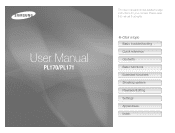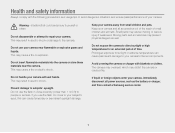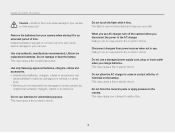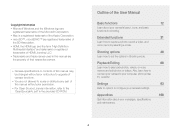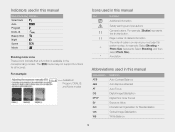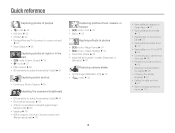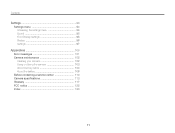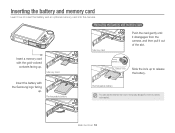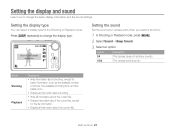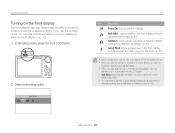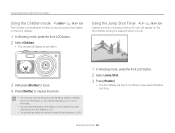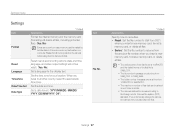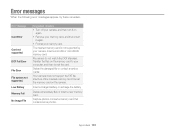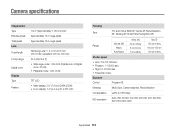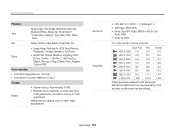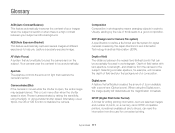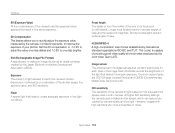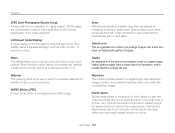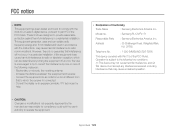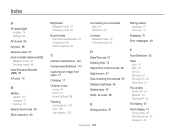Samsung PL170 Support Question
Find answers below for this question about Samsung PL170.Need a Samsung PL170 manual? We have 3 online manuals for this item!
Question posted by Anonymous-81802 on October 31st, 2012
Samsung Pl170 Camera Showing File Error
camera showing file error
Current Answers
Related Samsung PL170 Manual Pages
Samsung Knowledge Base Results
We have determined that the information below may contain an answer to this question. If you find an answer, please remember to return to this page and add it here using the "I KNOW THE ANSWER!" button above. It's that easy to earn points!-
General Support
...1-9 Calculator % Xn (Square Root) Copy Result __ Show digit grouping symbol Keep Calculation log D-Day Birthday Anniversary Holiday ...indicates the feature is not on my device. Email Camera My Photo (Opens Default Pictures Folder) via Bluetooth AT... update versions Manufacturer Microsoft File System E Version PDA version Phone version H/W version F Error Reporting Enable / Disable ... -
General Support
...Set The Time On My MetroPCS SCH-I220 (Code) To Show Military Time? How Do I Use Call Waiting On My ...I Disable Or Change The Camera/Camcorder Sounds On My MetroPCS SCH-I220 (Code) Phone? How Do I Transfer Files Using ActiveSync On My MetroPCS...I Create/Delete Messages On My MetroPCS SCH-I220 (Code) Phone? Error Message Received While Browsing The Internet From My MetroPCS SCH-I220 (Code... -
General Support
...Camera My Photo (Opens Default Pictures Folder) via Bluetooth to Date Start in Down: Zoom out Left: Brightness down Right: Brightness up alarm 2-0 Alarm 1-9 Calculator % Xn (Square Root) Copy Result __ Show digit...CE ROM update versions Manufacturer Microsoft File System E Version PDA version Phone version H/W version F Error Reporting Enable / Disable ...
Similar Questions
File Error For Samsung Mv800 Camera
Hi, I'm having some problems with my camera...a.) I can't take new picturesb.) I can't delete pictur...
Hi, I'm having some problems with my camera...a.) I can't take new picturesb.) I can't delete pictur...
(Posted by pinaygirl14 7 years ago)
Samsung Mv800 File Error
ive been taking photos with my new samsung and when i go to view the photo is says file error but so...
ive been taking photos with my new samsung and when i go to view the photo is says file error but so...
(Posted by richiemul 10 years ago)
Display Has Gone Negative.
Hi there. went to use my camera today and the display seems to have gone negative. I've played with ...
Hi there. went to use my camera today and the display seems to have gone negative. I've played with ...
(Posted by bigbopper28 12 years ago)
File Error
I Can't rewiev my photos it's standing written the file error..What can I do before I give it back t...
I Can't rewiev my photos it's standing written the file error..What can I do before I give it back t...
(Posted by romhanyivirag 12 years ago)