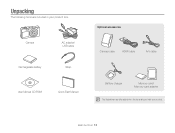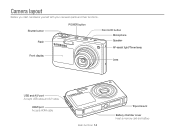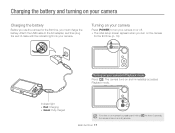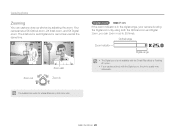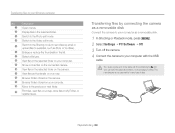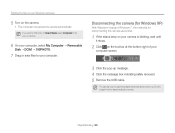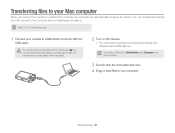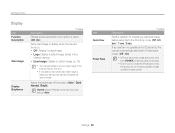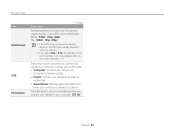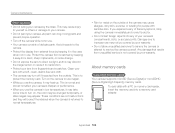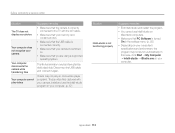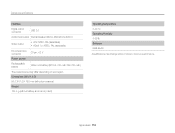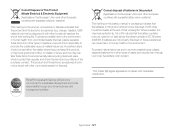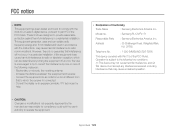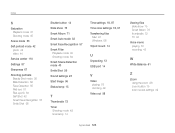Samsung PL170 Support and Manuals
Get Help and Manuals for this Samsung item

View All Support Options Below
Free Samsung PL170 manuals!
Problems with Samsung PL170?
Ask a Question
Free Samsung PL170 manuals!
Problems with Samsung PL170?
Ask a Question
Most Recent Samsung PL170 Questions
What Is The Name Of The Metal Part That Holds The Screen In.where Do You Get 1?
(Posted by dschwesinger1 10 years ago)
Samsung Pl170 Camera Showing File Error
camera showing file error
camera showing file error
(Posted by Anonymous-81802 11 years ago)
Why Does My Picture Not Come Up On Front Screen Of Pl171
(Posted by liz96 11 years ago)
Wht Does My Picture Not Come Up On Front Screen Of Pl171
(Posted by liz96 11 years ago)
Transform Pics From Samsung Pl 170 To Pc
(Posted by carlagalli 11 years ago)
Samsung PL170 Videos
Popular Samsung PL170 Manual Pages
Samsung PL170 Reviews
We have not received any reviews for Samsung yet.