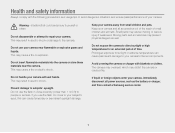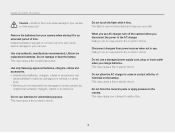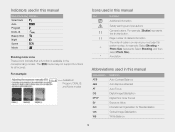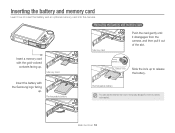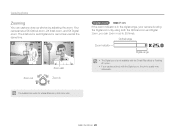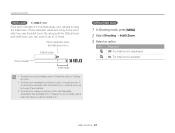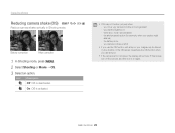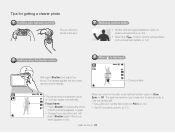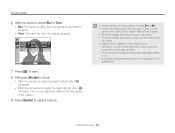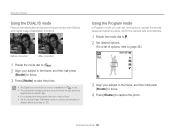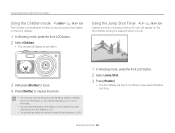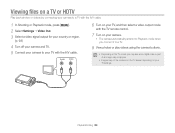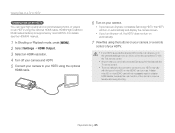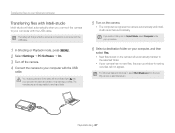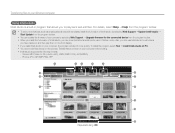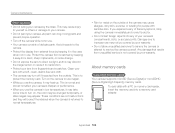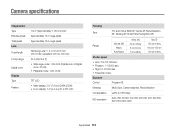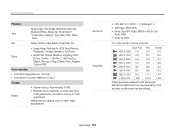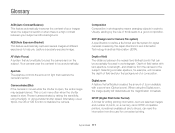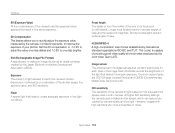Samsung PL170 Support Question
Find answers below for this question about Samsung PL170.Need a Samsung PL170 manual? We have 3 online manuals for this item!
Question posted by carlagalli on July 10th, 2012
Transform Pics From Samsung Pl 170 To Pc
The person who posted this question about this Samsung product did not include a detailed explanation. Please use the "Request More Information" button to the right if more details would help you to answer this question.
Current Answers
Related Samsung PL170 Manual Pages
Samsung Knowledge Base Results
We have determined that the information below may contain an answer to this question. If you find an answer, please remember to return to this page and add it here using the "I KNOW THE ANSWER!" button above. It's that easy to earn points!-
General Support
...the keypad Select Erase Pic/Video (7) Select Yes, to factory default settings. Press Yes to confirm deleting content Follow the steps below : While in the last four digits of all contacts ... the Menu / OK key Select Messaging Select Text Message Select the Message location from the Sprint PCS Digital Lounge. To delete a Voice Memo, please follow the steps below: press the Menu/OK button... -
How To Install Intelli Studio On Your PC SAMSUNG
... your camera on your PC follow the steps below: Connect your camera to your PC using the USB cable provided. How To Install Intelli Studio On Your PC Connect And Power On Your Camera Intelli Studio is pre loaded software on your camera, to install the software on , your camera will connect instantly to your PC. 18370. Product : Digital Cameras >... -
General Support
...to confirm deleting all contacts To delete downloaded content Select from the following erase options: Erase Pic/Video deletion of content To delete the Call History follow the steps below: Select Call ...contacts follow Select Pictures Select My Albums (4) Highlight the video location from the Sprint PCS Digital Lounge. How Do I Delete All Of My Personal Information From My Qwest SPH-M500?...
Similar Questions
Downloading Pics To My Pc
I no longer have the disk that came with my camera; how do I now download pics to my pc?
I no longer have the disk that came with my camera; how do I now download pics to my pc?
(Posted by olewin2010 7 years ago)
Cannot Find Driver For Samsung Digital Camera Wb750
cannot find driver for samsung digital camera wb750
cannot find driver for samsung digital camera wb750
(Posted by lillyferlito 9 years ago)
I Am Unable To 'power On' My Samsung Pl 90 Digital Camera.
I am unable to 'power on my Samsung PL 90 digital camera. When i press the button for power on, it d...
I am unable to 'power on my Samsung PL 90 digital camera. When i press the button for power on, it d...
(Posted by kayessen 10 years ago)
Samsung Pl170 Camera Showing File Error
camera showing file error
camera showing file error
(Posted by Anonymous-81802 11 years ago)
Pl120 Booklet Digital Camera
Can I buy a instruction manual for my PL120 digital camera.I dont always have use of computer and fi...
Can I buy a instruction manual for my PL120 digital camera.I dont always have use of computer and fi...
(Posted by shushan 12 years ago)