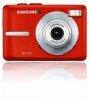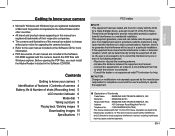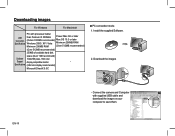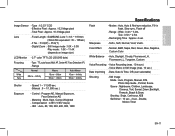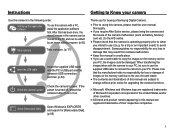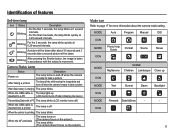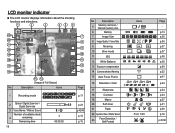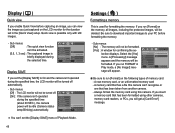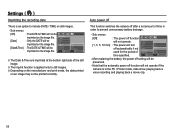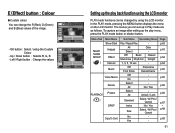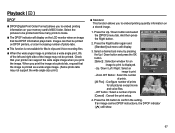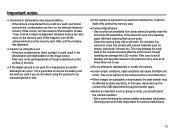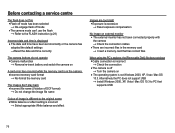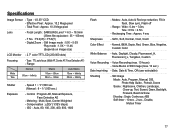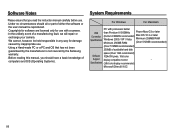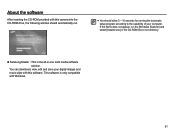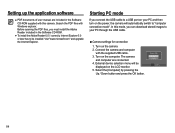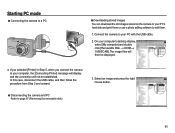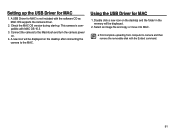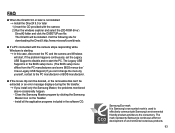Samsung BL103 Support Question
Find answers below for this question about Samsung BL103 - 10.2 Mega Pixels Digital Camera.Need a Samsung BL103 manual? We have 3 online manuals for this item!
Question posted by olewin2010 on September 5th, 2016
Downloading Pics To My Pc
I no longer have the disk that came with my camera; how do I now download pics to my pc?
Current Answers
Related Samsung BL103 Manual Pages
Samsung Knowledge Base Results
We have determined that the information below may contain an answer to this question. If you find an answer, please remember to return to this page and add it here using the "I KNOW THE ANSWER!" button above. It's that easy to earn points!-
General Support
... selected operation time per selected each hour. - Contrast Ratio 10,000 : 1 Pixel Pitch 0.81(H) x 0.81(V) Color Supported 16.7 Mil....pixels and moving period in anywhere easily. Clearer Images Video signal: AV, S-Video, Component, HDMI. (Not PC...pixels acording to all white. - Full Mode: Video Wall regardless of anti-burn protection. Pictures Scan System Progressive Scan Digital... -
General Support
... Shot Mosiac: Zoom: Digital: 4x Manual: 00 to 12 Brightness: 0 to 6 White Balance: Auto, Sunny/Daylight, Cloudy, Fluorescent, Incandescent Color Tones: Auto, Black and White, Sepia, Emboss, Sketch, Negative Fun Frames: 30 Camcorder Camcorder Type: Video Format: 3GP Camcorder Memory 8 MB Direct Save to Removable Media Supported: Yes Camera Specifications: Mega Pixel Rating: 1.3 MP... -
General Support
..., Pic/Video Msg. Settings: Image Usability: Wallpaper, Caller ID Image, Group Image ID, Picture Mail Self Timer: 10 seconds Multi-Shot Options: 3, 5 Zoom: 1 to MMS and Normal Support for long movie format: 176 x 144 Video Usability: Wallpaper, Caller ID Image Shared Direct Save to Removable Memory Supported: Yes Camera Image Format: JPG Mega Pixel Rating...
Similar Questions
Camera Won't Connect To The Computer To Download Pics
my camera refuses to connect via cord to eithr of my hp computers. how can i fix that?
my camera refuses to connect via cord to eithr of my hp computers. how can i fix that?
(Posted by mcommand11 9 years ago)
Samsung Bl103 10.2 Megapixel Digital Camera Troubleshooting Wont Turn N
(Posted by acheebaur 10 years ago)
Samsung Camera 10.2 Megapixels How To Turn Off Flash
(Posted by iwoulda53 10 years ago)
My Photos Appear Too Bright And It Seems That The Colors Are Faded
I HAVE A SAMSUNG SL35 DIGI CAM. MY PHOTOS APPEAR TOO BRIGHT AND IT LOOKS THAT THE COLORS ARE FADED. ...
I HAVE A SAMSUNG SL35 DIGI CAM. MY PHOTOS APPEAR TOO BRIGHT AND IT LOOKS THAT THE COLORS ARE FADED. ...
(Posted by dreamerfoxylesjim 12 years ago)
Samsung Bl 103 Digital Camera Problem
Dear Technician, i am a samsung bl 103 digital camera user from Asian country Nepal. so i recently h...
Dear Technician, i am a samsung bl 103 digital camera user from Asian country Nepal. so i recently h...
(Posted by sahazb 13 years ago)