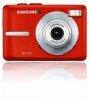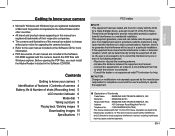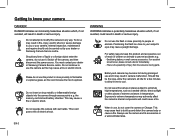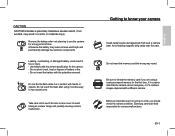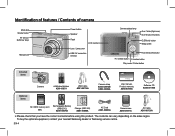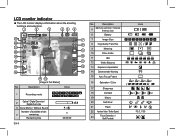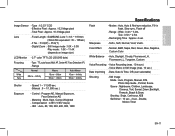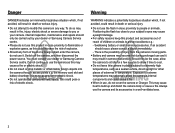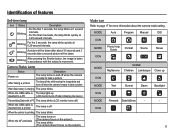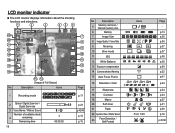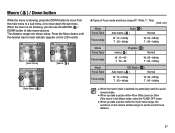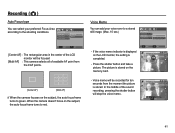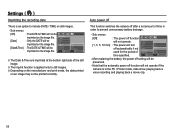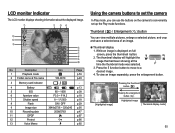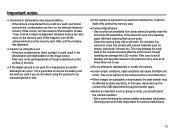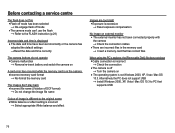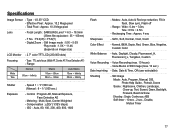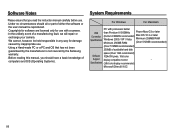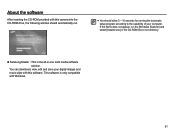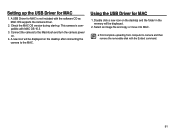Samsung BL103 Support Question
Find answers below for this question about Samsung BL103 - 10.2 Mega Pixels Digital Camera.Need a Samsung BL103 manual? We have 3 online manuals for this item!
Question posted by iwoulda53 on November 7th, 2013
Samsung Camera 10.2 Megapixels How To Turn Off Flash
The person who posted this question about this Samsung product did not include a detailed explanation. Please use the "Request More Information" button to the right if more details would help you to answer this question.
Current Answers
Related Samsung BL103 Manual Pages
Samsung Knowledge Base Results
We have determined that the information below may contain an answer to this question. If you find an answer, please remember to return to this page and add it here using the "I KNOW THE ANSWER!" button above. It's that easy to earn points!-
General Support
...To The Internet With My SGH-V206? What Is The Flashing Light On My SGH-V206 And How Do I Use... My SGH-V206? How Do I Disable Or Change The Camera Shutter Sound On My SGH-V206? How Do I Delete ... How Do I Enable It? What Is The Mega Pixel Count On Photos Taken With The V206? What Steps... My SGH-V206 Support Voice Dialing? How Do I Turn This Off? My SGH-V206 Beeps Approximately Once Per ... -
General Support
...Camera General Camera Type: Software-Based Camera's Physical Location on Handset: Top of the outside flip Camera Image Format: jpg Camera Memory Max Storage Capacity For Pictures In Phone Memory: 34514 kb Camera Specifications Mega Pixel Rating: 1.3 MP A camera�s Megapixel...File Size Per: 12 kb 320 x 240 Average File Size Per: 10 kb 176 x 220 Average File Size Per: 8 kb 176 x 144 Average File... -
General Support
Settings Flash Self Timer: 2 sec 5 sec 10 sec Multi-Shot: Multi-shot Options: Series Shot (3,5); Video Usability: Movie Light White Messaging Add Ins: Camera Specifications Mega Pixel Rating: 1.3 Resolution Settings: 1280x960Mega+: Average File Size Per: ~250 Kb 640x480 - Brightness is manually set by taking a sample picture of a white image for...
Similar Questions
Why Wont My Samsung Bl103 Camera Turn On
(Posted by nobaltik 9 years ago)
How To Turn Up The Volume On A Samsung Bl103 Camera
(Posted by dajfulg 9 years ago)
Samsung Bl103 10.2 Megapixel Digital Camera Troubleshooting Wont Turn N
(Posted by acheebaur 10 years ago)
I Have A Samsung St30 Camera The Green Light Keeps Flashing
The green light on my Camera (Samsung ST30) keeps flashing and the camera appears to be jammed - wil...
The green light on my Camera (Samsung ST30) keeps flashing and the camera appears to be jammed - wil...
(Posted by marian61295 11 years ago)
My Photos Appear Too Bright And It Seems That The Colors Are Faded
I HAVE A SAMSUNG SL35 DIGI CAM. MY PHOTOS APPEAR TOO BRIGHT AND IT LOOKS THAT THE COLORS ARE FADED. ...
I HAVE A SAMSUNG SL35 DIGI CAM. MY PHOTOS APPEAR TOO BRIGHT AND IT LOOKS THAT THE COLORS ARE FADED. ...
(Posted by dreamerfoxylesjim 13 years ago)