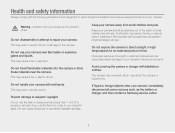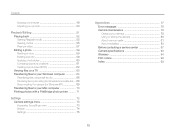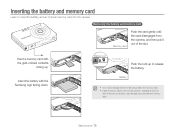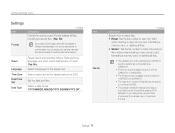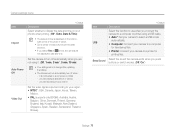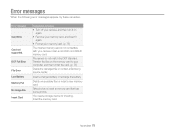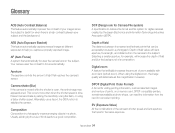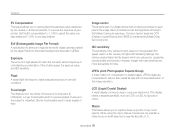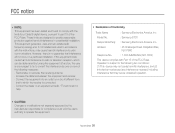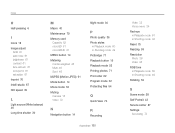Samsung ST30 Support and Manuals
Get Help and Manuals for this Samsung item

View All Support Options Below
Free Samsung ST30 manuals!
Problems with Samsung ST30?
Ask a Question
Free Samsung ST30 manuals!
Problems with Samsung ST30?
Ask a Question
Most Recent Samsung ST30 Questions
It Says Sound Is Not Available With The Camera In Samsung St30,why?
(Posted by jenelynlibre 9 years ago)
How Do I Fix Samsung St30 Review Button Malfunctioning?
samsung st30
samsung st30
(Posted by Ernie121185 10 years ago)
I Have A Samsung St30 Camera The Green Light Keeps Flashing
The green light on my Camera (Samsung ST30) keeps flashing and the camera appears to be jammed - wil...
The green light on my Camera (Samsung ST30) keeps flashing and the camera appears to be jammed - wil...
(Posted by marian61295 11 years ago)
Samsung ST30 Videos
Popular Samsung ST30 Manual Pages
Samsung ST30 Reviews
We have not received any reviews for Samsung yet.