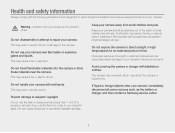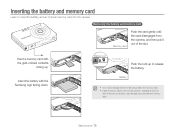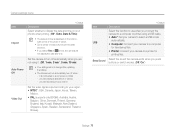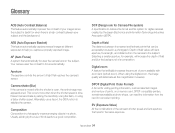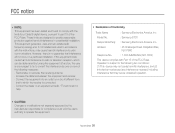Samsung ST30 Support Question
Find answers below for this question about Samsung ST30.Need a Samsung ST30 manual? We have 1 online manual for this item!
Question posted by jenelynlibre on May 18th, 2014
It Says Sound Is Not Available With The Camera In Samsung St30,why?
The person who posted this question about this Samsung product did not include a detailed explanation. Please use the "Request More Information" button to the right if more details would help you to answer this question.
Current Answers
Related Samsung ST30 Manual Pages
Samsung Knowledge Base Results
We have determined that the information below may contain an answer to this question. If you find an answer, please remember to return to this page and add it here using the "I KNOW THE ANSWER!" button above. It's that easy to earn points!-
General Support
System User Removable Camera/Camcorder Messaging System Memory PDA Memory ROM 1 GB RAM 512 MB User... Card Memory (3), Format Card (4) Max Storage Size: 8 GB Recommended Card Size: 2 GB Folders Created At Format: Sounds, Ringtones, Camera / Camcorder Memory Camera Memory Max Storage for Pictures in Phone Memory: Direct Save To Removable Memory: Messaging Memory SMS Total SMS Storage Capacity: ... -
General Support
...Connect To The Internet With My Cricket SCH-A870 (Siren)? How Do I Disable Or Change The Camera Shutter Sound On My Cricket SCH-A870 (Siren)? Does My Cricket SCH-A870 (Siren) Support Voice Dialing?...A Caller Group On My Cricket SCH-A870 (Siren)? How Do I Check The Amount Of Used / Available Minutes On My Cricket SCH-A870 (Siren)? How Do I Delete All Images or Photos From My Cricket... -
General Support
... tap on the Camcorder icon displayed in the top left corner Tap on the Camera Resolution icon, located on the left of the display (above settings ), to view all available Camera Resolutions Tap on the desired Camera Resolution below to select the setting: 320 x 240 640 x 480 1280 x 960 1600 x 1200 2048...
Similar Questions
How Do I Fix Samsung St30 Review Button Malfunctioning?
samsung st30
samsung st30
(Posted by Ernie121185 10 years ago)
My Samsung Camera As Soon As I Switch It On It Says It Is In Ptp Mode And Then I
As soon as i switch the camera on it automatically goes into a PTP mode on the screen and then the c...
As soon as i switch the camera on it automatically goes into a PTP mode on the screen and then the c...
(Posted by skillievanjaarsveld 10 years ago)
I Have A Samsung St30 Camera The Green Light Keeps Flashing
The green light on my Camera (Samsung ST30) keeps flashing and the camera appears to be jammed - wil...
The green light on my Camera (Samsung ST30) keeps flashing and the camera appears to be jammed - wil...
(Posted by marian61295 11 years ago)
The Sound Breaks When I Transfer Videos From My Samsung Tl220 Camera To Computer
When I transfer videos (from concerts or games at stadiums) from my SAMSUNG TL220 dig cam using the ...
When I transfer videos (from concerts or games at stadiums) from my SAMSUNG TL220 dig cam using the ...
(Posted by jgoya 14 years ago)