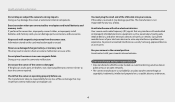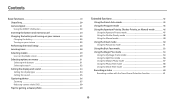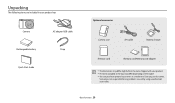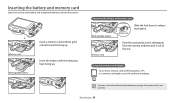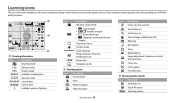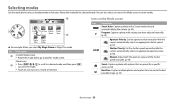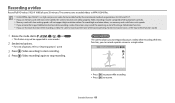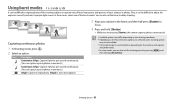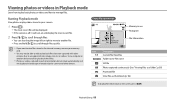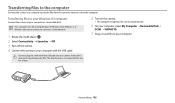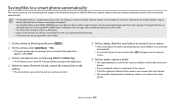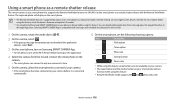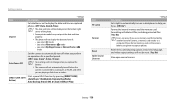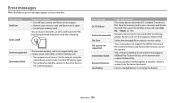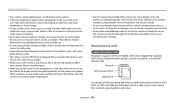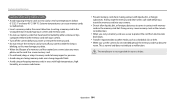Samsung WB250F Support Question
Find answers below for this question about Samsung WB250F.Need a Samsung WB250F manual? We have 2 online manuals for this item!
Question posted by skillievanjaarsveld on June 23rd, 2013
My Samsung Camera As Soon As I Switch It On It Says It Is In Ptp Mode And Then I
As soon as i switch the camera on it automatically goes into a PTP mode on the screen and then the camera freezes and i can't do anything with it, i have tried everything, taking out the batt, taking out the memory card etc nothing
Current Answers
Related Samsung WB250F Manual Pages
Samsung Knowledge Base Results
We have determined that the information below may contain an answer to this question. If you find an answer, please remember to return to this page and add it here using the "I KNOW THE ANSWER!" button above. It's that easy to earn points!-
How To Download And Update Animations For Child Mode SAMSUNG
Connect your camera to your PC, and then power on your camera as a removable disk. Note: Your PC will recognize your camera. Connect Your Camera To Your PC download additional child animations for your camera follow the steps below: Insert a memory card into your camera. STEP 1. -
General Support
...on call 12.9.9.1: Activation 12.9.10: Automatic screen lock 12.10: Application settings 12.10...12.15: Camera * SIM dependent feature ** displays when a memory card is available....3.2: Settings 6.12.3.2.1: Preferences 7: Camera 8: Photos 8.1: My Album 8.2: Take photo 8.3: Create folder 8.4: Manage...mail 12.1.16: Digital clock 12.1.17... 12.8.4.3: Secure mode 12.8.4.4: Remote SIM mode 12.8.5: Save ... -
General Support
...check it is automatically saved to the In Phone handset folder, unless a memory card is on the... in place Replace the Format the microSD memory card Take the Picture(s) or Video(s) , press the...Memory Card will also allow you to sign in order for the handset to the service for Digital Rights Management (DRM) which allows you will need to a PC requires a microSD Memory Card, Memory Card...
Similar Questions
How Do I Get The Camera Out Of Ptp Mode
How do I get the camera out of PTP mode
How do I get the camera out of PTP mode
(Posted by Bobbilynn 10 years ago)
I Just Bought This Camera But I Don't Have A Memory Card ,it Has The Battery But
(Posted by aalice555 10 years ago)
Ptp Mode Problems
i have a problem with ptp mode which prevents my camera from working
i have a problem with ptp mode which prevents my camera from working
(Posted by hanibarakat123 10 years ago)
Camera Freezes
WHEN I TRY TO VIEW PICTURES I HAVE TAKEN THE CAMERA FREEZES AND A GREEN LIGHT FLASHES AND WON'T EVEN...
WHEN I TRY TO VIEW PICTURES I HAVE TAKEN THE CAMERA FREEZES AND A GREEN LIGHT FLASHES AND WON'T EVEN...
(Posted by vaskel 12 years ago)