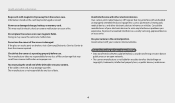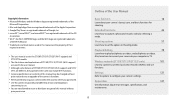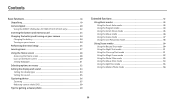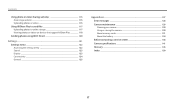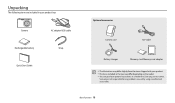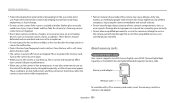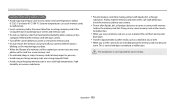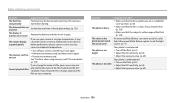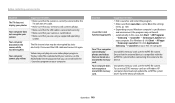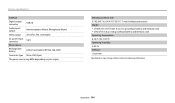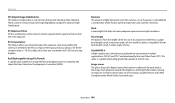Samsung ST72 Support and Manuals
Get Help and Manuals for this Samsung item

View All Support Options Below
Free Samsung ST72 manuals!
Problems with Samsung ST72?
Ask a Question
Free Samsung ST72 manuals!
Problems with Samsung ST72?
Ask a Question
Most Recent Samsung ST72 Questions
The Zoom Did Not Operate Normaly Then It Shuts Off?
(Posted by bucionelson 8 years ago)
Camera Won't Connect To The Computer To Download Pics
my camera refuses to connect via cord to eithr of my hp computers. how can i fix that?
my camera refuses to connect via cord to eithr of my hp computers. how can i fix that?
(Posted by mcommand11 9 years ago)
Please How Do I Force My Camera Out Of Ptp Mode. I Am Unable To Use The Camera B
(Posted by kenjangh 9 years ago)
Poor Quality Picture
Quality of the picture is very low when it is used at the time of evening and night .
Quality of the picture is very low when it is used at the time of evening and night .
(Posted by sonijohnv 9 years ago)
Samsung ST72 Videos
Popular Samsung ST72 Manual Pages
Samsung ST72 Reviews
We have not received any reviews for Samsung yet.