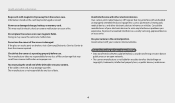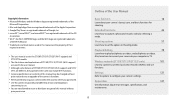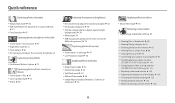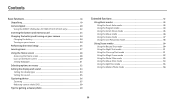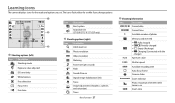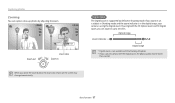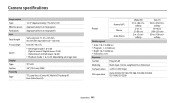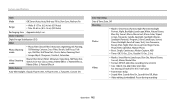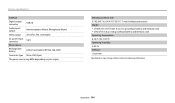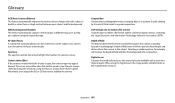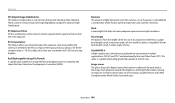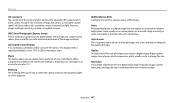Samsung ST72 Support Question
Find answers below for this question about Samsung ST72.Need a Samsung ST72 manual? We have 2 online manuals for this item!
Question posted by bucionelson on July 8th, 2015
The Zoom Did Not Operate Normaly Then It Shuts Off?
The person who posted this question about this Samsung product did not include a detailed explanation. Please use the "Request More Information" button to the right if more details would help you to answer this question.
Current Answers
Answer #1: Posted by TommyKervz on July 9th, 2015 10:22 AM
Click here and follow the instructions to fix this error.
Related Samsung ST72 Manual Pages
Samsung Knowledge Base Results
We have determined that the information below may contain an answer to this question. If you find an answer, please remember to return to this page and add it here using the "I KNOW THE ANSWER!" button above. It's that easy to earn points!-
General Support
... Select desired Brightness level, using the up or down navigation buttons Select the desired Zoom setting, using the left or right navigation buttons Press the OK button to ..., with the handset's flip closed , follow the steps below : place the handset in Digital Camera Mode Press the Camera Options key Highlight Camcorder, using the camcorder, the video recording will be stopped.... -
General Support
...push because the transfers are always initiated by using the volume key on the side of a digital camera. Incoming calls ring to a wireless Bluetooth-enabled car kit. You can then be displayed on...volume by pushing a button on another device that a user has access to control the shutter operation of the phone. The user can be received by pressing a button on this page to ... -
General Support
...information please visit the following website: (Due to possible URL changes please use a digital camera Remote Display: Allows the initiator to push images to a storage device. DUN Dial-Up Networking...device may be streamed from the mobile phone such as a connection to control the shutter operation of the phone. You can be made available in the hands-free car kit making it...
Similar Questions
Zoom Not Operating Properly Error Message
While taking pictures yesterday, all of a sudden the following error message appeared "The zoom did ...
While taking pictures yesterday, all of a sudden the following error message appeared "The zoom did ...
(Posted by deniseholland53 7 years ago)
Camera Won't Connect To The Computer To Download Pics
my camera refuses to connect via cord to eithr of my hp computers. how can i fix that?
my camera refuses to connect via cord to eithr of my hp computers. how can i fix that?
(Posted by mcommand11 9 years ago)
The Camera Says The Zoom Cannot Operate Normally And Then It Shuts Off
(Posted by randierainbow 9 years ago)
Camera Is Stuck In Ptp Mode And Buttons Don't Respond>
As soon as I upgraded my ST72 camera firware through my PC. it stuck and froze. ":PTP mode" is writt...
As soon as I upgraded my ST72 camera firware through my PC. it stuck and froze. ":PTP mode" is writt...
(Posted by hazemkh2 10 years ago)