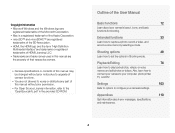Samsung WB210 Support and Manuals
Get Help and Manuals for this Samsung item

View All Support Options Below
Free Samsung WB210 manuals!
Problems with Samsung WB210?
Ask a Question
Free Samsung WB210 manuals!
Problems with Samsung WB210?
Ask a Question
Most Recent Samsung WB210 Questions
Unable To Output Pictures And Movies Using Hdmi Connection. Is There A Setting
(Posted by ARTPINOY 10 years ago)
How To Turn Off Ptp Mode To My Samsung Camera Wb280f
turn off ptp mode to my samsung camera wb280f
turn off ptp mode to my samsung camera wb280f
(Posted by aquinogie 10 years ago)
Battery Chrging
how meany hours need to chrge the battary before using the new camera?
how meany hours need to chrge the battary before using the new camera?
(Posted by sonyjthomas 11 years ago)
Samsungwb100 Wont Connect To Macbook How Can I Transfer Photos?
connected camera to macbook none of the folders or items in the camera couldnt open tried it on a de...
connected camera to macbook none of the folders or items in the camera couldnt open tried it on a de...
(Posted by marigold96 11 years ago)
Samsung WB210 Videos
Popular Samsung WB210 Manual Pages
Samsung WB210 Reviews
We have not received any reviews for Samsung yet.