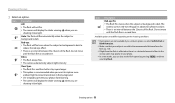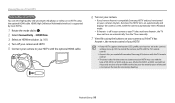Samsung WB110 Support and Manuals
Get Help and Manuals for this Samsung item

View All Support Options Below
Free Samsung WB110 manuals!
Problems with Samsung WB110?
Ask a Question
Free Samsung WB110 manuals!
Problems with Samsung WB110?
Ask a Question
Most Recent Samsung WB110 Questions
Samsung Wb110. It Keeps Powering Off While I Am Trying To Take And Retrieve Pics
I have to open the battery door and then it sort of resets and I can take a picture or 2 then it shu...
I have to open the battery door and then it sort of resets and I can take a picture or 2 then it shu...
(Posted by michelleverbos 9 years ago)
Samsung WB110 Videos
Popular Samsung WB110 Manual Pages
Samsung WB110 Reviews
We have not received any reviews for Samsung yet.