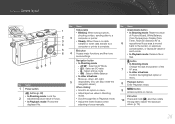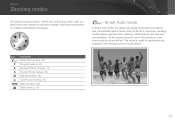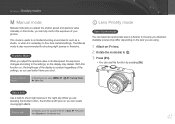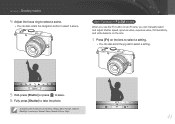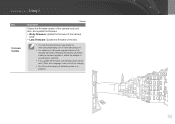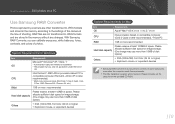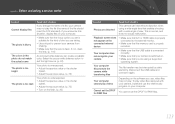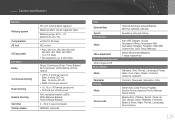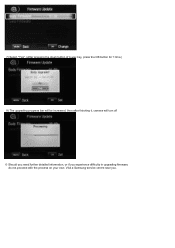Samsung NX100 Support and Manuals
Get Help and Manuals for this Samsung item

View All Support Options Below
Free Samsung NX100 manuals!
Problems with Samsung NX100?
Ask a Question
Free Samsung NX100 manuals!
Problems with Samsung NX100?
Ask a Question
Most Recent Samsung NX100 Questions
Pics I Take In The Daylight Are Barely Visible. Pics Indoors Are Great
(Posted by juanram36 10 years ago)
How Can I Transfert Pictures ?
how can i transfert my pictures to my laptop. i have tryed once it did not work . thank you
how can i transfert my pictures to my laptop. i have tryed once it did not work . thank you
(Posted by pipou999 12 years ago)
Samsung NX100 Videos
Popular Samsung NX100 Manual Pages
Samsung NX100 Reviews
We have not received any reviews for Samsung yet.