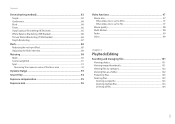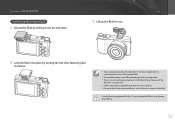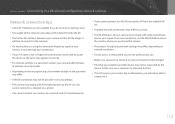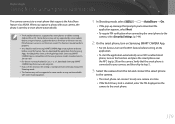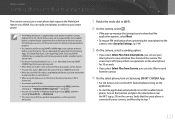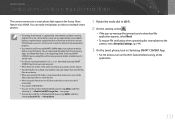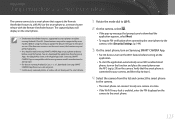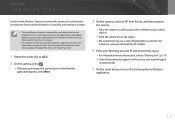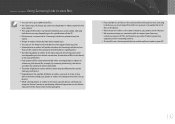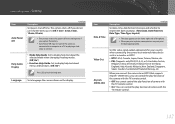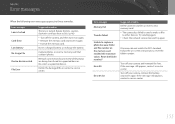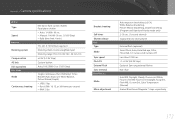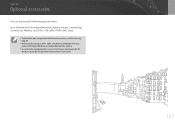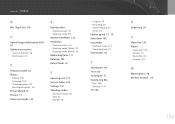Samsung NX3000 Support and Manuals
Get Help and Manuals for this Samsung item

View All Support Options Below
Free Samsung NX3000 manuals!
Problems with Samsung NX3000?
Ask a Question
Free Samsung NX3000 manuals!
Problems with Samsung NX3000?
Ask a Question
Most Recent Samsung NX3000 Questions
The Lens On My Wb720 Camera Will Not Retract
the lens on my wb720 camera will not retract. I have removed the battery and checked the contacts th...
the lens on my wb720 camera will not retract. I have removed the battery and checked the contacts th...
(Posted by yorkie3297 8 years ago)
How Can I Retrieve A Voice Recording From A Broken Galaxy S3?
I switched from AT&T to tmobile a few months back. When I was with AT&T I had several voice recordin...
I switched from AT&T to tmobile a few months back. When I was with AT&T I had several voice recordin...
(Posted by debstenmark 9 years ago)
Forgot Password To Access Voicemail. How Can I Reset It? This Is A Company Phone
(Posted by EllTea 9 years ago)
Samsung NX3000 Videos
Popular Samsung NX3000 Manual Pages
Samsung NX3000 Reviews
We have not received any reviews for Samsung yet.