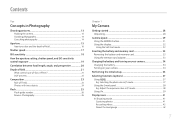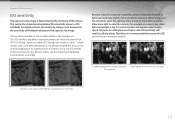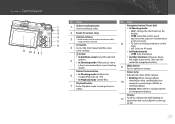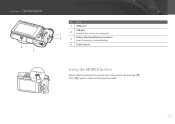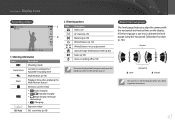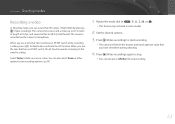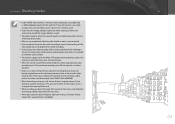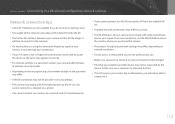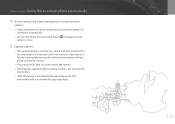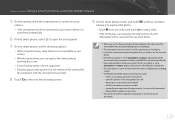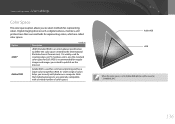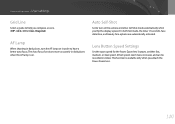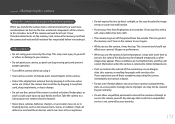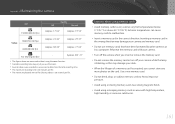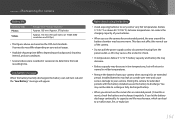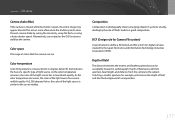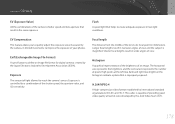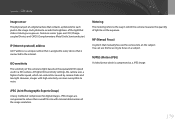Samsung NX3000 Support Question
Find answers below for this question about Samsung NX3000.Need a Samsung NX3000 manual? We have 2 online manuals for this item!
Question posted by debstenmark on April 23rd, 2015
How Can I Retrieve A Voice Recording From A Broken Galaxy S3?
I switched from AT&T to tmobile a few months back. When I was with AT&T I had several voice recordings saved on a galaxy s3 and galaxy s5. the Galaxy s3 broke and the s5 was stolen. When I switch to T Mobile I got a note 3. Is there anyway to retrieve the saved voice recordings that may have been deleted , when I was with AT&T, saved to my stolen s5 or bdoken s3?
Current Answers
Answer #1: Posted by TechSupport101 on April 23rd, 2015 12:03 PM
There exist no direct way to do so. This can only be passible your Android powered devices were syncronised with Google (set to backup data on Google) servers. But Google still does not backup much media files types than photos.
Related Samsung NX3000 Manual Pages
Samsung Knowledge Base Results
We have determined that the information below may contain an answer to this question. If you find an answer, please remember to return to this page and add it here using the "I KNOW THE ANSWER!" button above. It's that easy to earn points!-
General Support
...SGH-P777? How Do I Create And Send A Video Clip? How Do I Delete All Of My Contacts And Calender Events From Do I Place My SGH-P777 In ...? Does My SGH-P777 Have A Speaker Phone And How Do I Use Voice Recordings As Ringtones On My SGH-P777? Can I Configure The Backlight On My SGH...the SGH-P777. FAQ List by Category Using The Phone Camera & How Do I Enable It? What Is The FDN And... -
General Support
... On My SGH-C207? Listing By Category Using The Phone Contact, Phonebook MP3s Camera & How Do I Access My Recorded Voice Notes On My SGH-C207? I Record Video With My SGH-C207? I Send Pictures From My SGH-C207? I Receive Text Or Voice Messages. What Options Are Available Under The Phonebook Application On The SGH-C207? The... -
General Support
...Mobile SGH-T739 (Katalyst) Menu Tree (Katalyst) Bluetooth Index Top How Do I Create Or Delete Speed Dial Entries On My SGH-T739 (Katalyst)? How Do I Change The Camera Resolution On My SGH-T739 (Katalyst)? How Do I Use Call Waiting On My SGH-T739 (Katalyst)? Alarms Voice Dial, Notes... I Use Voice Recordings As Ringtones On My SGH-T739 (Katalyst)? Can I Assign To Or Delete A Contact ...
Similar Questions
The Lens On My Wb720 Camera Will Not Retract
the lens on my wb720 camera will not retract. I have removed the battery and checked the contacts th...
the lens on my wb720 camera will not retract. I have removed the battery and checked the contacts th...
(Posted by yorkie3297 8 years ago)
I Am Unable To 'power On' My Samsung Pl 90 Digital Camera.
I am unable to 'power on my Samsung PL 90 digital camera. When i press the button for power on, it d...
I am unable to 'power on my Samsung PL 90 digital camera. When i press the button for power on, it d...
(Posted by kayessen 10 years ago)
I Want To Download Users Manual For Samsung Digital Camera 16mp Hd 5x But I Do
want to download user manual for samsung digital camera 16.0mp HD 5x but i do not know how to get. i...
want to download user manual for samsung digital camera 16.0mp HD 5x but i do not know how to get. i...
(Posted by adamamarianalpha 11 years ago)
How To Download Videos From My L700 Digital Camera To My Macbook
How to download videos from my L700 digital camera to my macbook?
How to download videos from my L700 digital camera to my macbook?
(Posted by gargeebardoloi 11 years ago)
Samsung Bl 103 Digital Camera Problem
Dear Technician, i am a samsung bl 103 digital camera user from Asian country Nepal. so i recently h...
Dear Technician, i am a samsung bl 103 digital camera user from Asian country Nepal. so i recently h...
(Posted by sahazb 13 years ago)