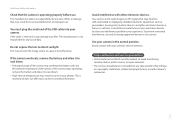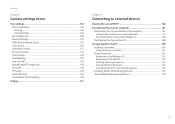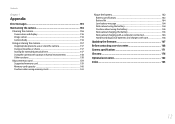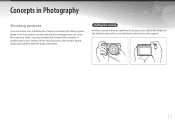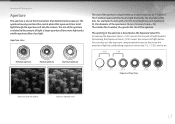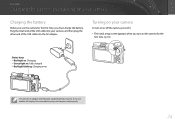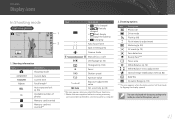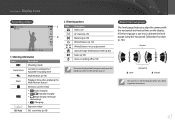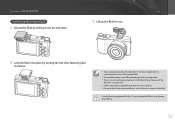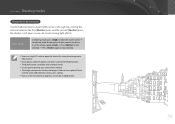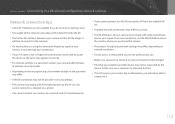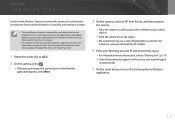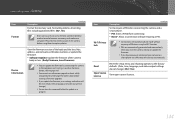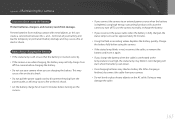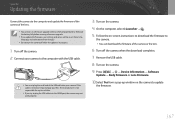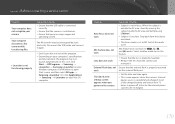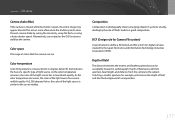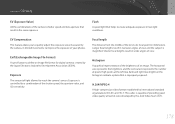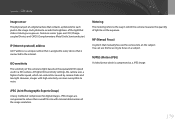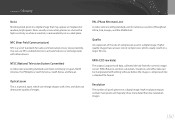Samsung NX3000 Support Question
Find answers below for this question about Samsung NX3000.Need a Samsung NX3000 manual? We have 2 online manuals for this item!
Question posted by yorkie3297 on April 29th, 2015
The Lens On My Wb720 Camera Will Not Retract
the lens on my wb720 camera will not retract. I have removed the battery and checked the contacts then replaced the battery and it is fully charged but the lens remains extended and I can not take a photograph. The camera was bought new 2 years ago.
Current Answers
Related Samsung NX3000 Manual Pages
Samsung Knowledge Base Results
We have determined that the information below may contain an answer to this question. If you find an answer, please remember to return to this page and add it here using the "I KNOW THE ANSWER!" button above. It's that easy to earn points!-
General Support
...Camera Shutter Sound On My Helio SPH-A513 (Fin)? How Do I Change The Camera Resolution On My Helio SPH-A513 (Fin)? How Do I Create A New Contact...Alarms On My Helio SPH-A513 (Fin)? How Do I Check The Hardware / Software Version On My Helio SPH-A513 ... Dial, Notes Or Commands PictBridge Advanced Features Apps / PIM Batteries / Camcorder Internet Media Memory Messaging Network/SAR Values Phone Book... -
General Support
...My SPH-m620 (UpStage) Support Speed Dial? How Do I Check The Firmware / Software Version On My SPH-m620 (UpStage)? What...Default Shortcut Keys On My SPH-m620 (UpStage)? Do I Remove Battery From My SPH-M620 (UpStage)? How Do I Format ... By Category Specifications Using The Phone Bluetooth Contacts Display Media Sounds Images MP3s Camera Camcorder Batteries General Miscellaneous Internet & How Do... -
General Support
...New Device 8: Set Applications 1: Message Settings 4: Voice Mail 1: Connect to view the menu tree fully...Camera 2: Record Audio 3: Alarms 4: Calendar 5: Notes 6: Calculator 7: Tip Calculator 8: Converter 9: Timer 10: Stopwatch 11: World Time 4: Used Space 1: My Stuff 2: Shared Memory 8: Address Book 1: Contact List 2: Add New Contact... Phone 2: Lock SIM Card 3: Check PIN Code 4: Lock Applications 5: ...
Similar Questions
Fully Charged,3 Beeps, Lens Opens & Then Retracts &shuts Off.
(Posted by Lindaderiggi 10 years ago)
Camera Will Not Turn On. Battery Shows Charged. Orange Light Comes And Stays On.
(Posted by wpfelty 10 years ago)
Camera Not Opaening Even Though Fully Charged
the power light is blinking but the camera shutter is not opening.what is the reason behind this..??
the power light is blinking but the camera shutter is not opening.what is the reason behind this..??
(Posted by tushar300992 11 years ago)
It's Emitting A Beeping Sound And Not Turning On. The Lens Won't Retract.
Every time i try to turn it on, it emits a beeping sound. Also, the lens is not retracting. How do i...
Every time i try to turn it on, it emits a beeping sound. Also, the lens is not retracting. How do i...
(Posted by misschris97 13 years ago)
Camera Worked Great It Is Fully Charged And Now When I Turn It On It Beeps At Me
(Posted by ryanking1983 13 years ago)