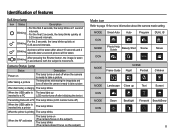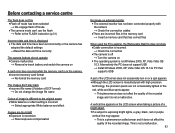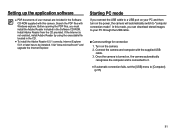Samsung SL620 - Digital Camera - Compact Support and Manuals
Get Help and Manuals for this Samsung item

View All Support Options Below
Free Samsung SL620 manuals!
Problems with Samsung SL620?
Ask a Question
Free Samsung SL620 manuals!
Problems with Samsung SL620?
Ask a Question
Most Recent Samsung SL620 Questions
Need A Power Charger An Cable. Were And How Much? Thanks
(Posted by borsodi 8 years ago)
How To Prevent Resetting Of File Numbers
Camera keeps resetting file numbers so that I get same filenames. To delete files I have been doing ...
Camera keeps resetting file numbers so that I get same filenames. To delete files I have been doing ...
(Posted by daveb999 9 years ago)
How To Remove Startup Image
(Posted by rapplebal 9 years ago)
Samsung Sl620 Won't Turn On
(Posted by tw1Bu 10 years ago)
Fully Charged,3 Beeps, Lens Opens & Then Retracts &shuts Off.
(Posted by Lindaderiggi 10 years ago)
Samsung SL620 Videos
Popular Samsung SL620 Manual Pages
Samsung SL620 Reviews
We have not received any reviews for Samsung yet.