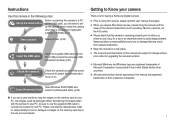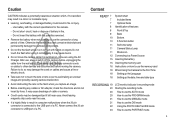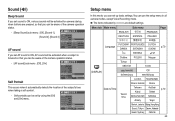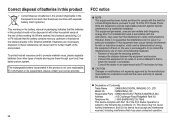Samsung L100 - Digital Camera - Compact Support and Manuals
Get Help and Manuals for this Samsung item

View All Support Options Below
Free Samsung L100 manuals!
Problems with Samsung L100?
Ask a Question
Free Samsung L100 manuals!
Problems with Samsung L100?
Ask a Question
Most Recent Samsung L100 Questions
Down Loading Photos
Hi, How do I down load photos to my computer. I am running firer Fox thanks Pam
Hi, How do I down load photos to my computer. I am running firer Fox thanks Pam
(Posted by carlein 9 years ago)
Drivers Needed?
my samsung L100 camera nedds special kind of drivers?
my samsung L100 camera nedds special kind of drivers?
(Posted by mvilchis2 9 years ago)
Camera Not Opaening Even Though Fully Charged
the power light is blinking but the camera shutter is not opening.what is the reason behind this..??
the power light is blinking but the camera shutter is not opening.what is the reason behind this..??
(Posted by tushar300992 11 years ago)
When Turn On It Reaches Only Samsung Then It Will Die Again???
(Posted by Anonymous-82855 11 years ago)
Is There A Driver Or Cd Rom Available For Apple For The Samsung L100 (ec-l100zsb
GB
GB
(Posted by jamrach 12 years ago)
Samsung L100 Videos
Popular Samsung L100 Manual Pages
Samsung L100 Reviews
We have not received any reviews for Samsung yet.