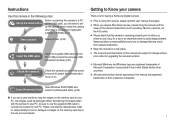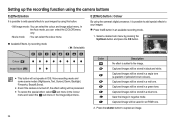Samsung L100 Support Question
Find answers below for this question about Samsung L100 - Digital Camera - Compact.Need a Samsung L100 manual? We have 8 online manuals for this item!
Question posted by Anonymous-82855 on November 7th, 2012
When Turn On It Reaches Only Samsung Then It Will Die Again???
The person who posted this question about this Samsung product did not include a detailed explanation. Please use the "Request More Information" button to the right if more details would help you to answer this question.
Current Answers
Related Samsung L100 Manual Pages
Samsung Knowledge Base Results
We have determined that the information below may contain an answer to this question. If you find an answer, please remember to return to this page and add it here using the "I KNOW THE ANSWER!" button above. It's that easy to earn points!-
How To Turn On Your Camera's Front Screen LCD SAMSUNG
Turn on Your Front LCD Screen Through the Menu TL220 and TL225 cameras come equipped with a 1.5" front LCD screen, perfect for getting out from behind the camera and get in animations that captures those special expressions only kids can make. Front Display. Compact > Product : Digital Cameras > On. With child mode you can perfectly frame yourself... -
General Support
...;On many DLP TVs, the LNA feature only works in the ANT 1 In mode. The Main menu appears. For precise instructions on turning on the Low Noise Amplifier feature on hand, click HERE to select Digital NR, and then press the Enter button. If the procedures above works for a section titled... -
How To Keep The Intelli Studio Software From Installing SAMSUNG
Product : Digital Cameras > To turn off Intelli-Studio, follow the steps below: 1. Power on your PC. SAMSUNG CL65 18373. How To Change Your Camera's Flash Setting Compact > How To Keep The Intelli Studio Software From Installing STEP 2 STEP 3 Power On Your Camera Intelli Studio automatically pops up when you connect your camera to your Camera. 19138.
Similar Questions
Drivers Needed?
my samsung L100 camera nedds special kind of drivers?
my samsung L100 camera nedds special kind of drivers?
(Posted by mvilchis2 9 years ago)
Samsung Bl103 Digital Camera Wont Turn On To Take Picture
(Posted by matconna 9 years ago)
Samsung Bl103 10.2 Megapixel Digital Camera Troubleshooting Wont Turn N
(Posted by acheebaur 10 years ago)
Camera Not Opaening Even Though Fully Charged
the power light is blinking but the camera shutter is not opening.what is the reason behind this..??
the power light is blinking but the camera shutter is not opening.what is the reason behind this..??
(Posted by tushar300992 11 years ago)
Why Samsung Tl220 Dualview Digital Camera Do Not Turn On?
(Posted by Dennys007 11 years ago)