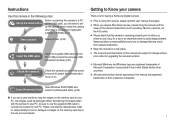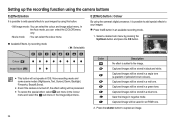Samsung L100 Support Question
Find answers below for this question about Samsung L100 - Digital Camera - Compact.Need a Samsung L100 manual? We have 8 online manuals for this item!
Question posted by mvilchis2 on August 13th, 2014
Drivers Needed?
my samsung L100 camera nedds special kind of drivers?
Current Answers
Related Samsung L100 Manual Pages
Samsung Knowledge Base Results
We have determined that the information below may contain an answer to this question. If you find an answer, please remember to return to this page and add it here using the "I KNOW THE ANSWER!" button above. It's that easy to earn points!-
How To Delete Multiple Pictures From Your Camera SAMSUNG
ATL - Product : Digital Cameras > SAMSUNG TL240 19486. SCH-R351 - How To Transfer Pictures or Videos Using Bluetooth 19473. How To Delete Pictures From Your Camera Compact > How To Delete Multiple Pictures From Your Camera 19771. -
How To Transfer Your Images To Your Facebook, YouTube And Picasa Accounts SAMSUNG
Product : Digital Cameras > Compact > How To Transfer Your Images To Your Facebook, YouTube And Picasa Accounts SAMSUNG CL65 18374. -
How To Change Your Camera's Focus Setting SAMSUNG
Product : Digital Cameras > SAMSUNG CL65 19147. How To Change Your Camera's Focus Setting Compact >
Similar Questions
Cannot Find Driver For Samsung Digital Camera Wb750
cannot find driver for samsung digital camera wb750
cannot find driver for samsung digital camera wb750
(Posted by lillyferlito 9 years ago)
What Kind Of Memory Card Do I Need For My Samsung St66 Digital Camera
(Posted by gtgrsabris 9 years ago)
Camera Not Opaening Even Though Fully Charged
the power light is blinking but the camera shutter is not opening.what is the reason behind this..??
the power light is blinking but the camera shutter is not opening.what is the reason behind this..??
(Posted by tushar300992 11 years ago)
I Need To Download The Driver For My Samsung Flip-out Camera
I need to download a driver on my computer so i can transfer the pic their. Thank you
I need to download a driver on my computer so i can transfer the pic their. Thank you
(Posted by dsmith1105 12 years ago)
Is There A Driver Or Cd Rom Available For Apple For The Samsung L100 (ec-l100zsb
GB
GB
(Posted by jamrach 12 years ago)