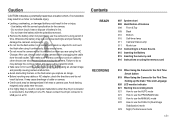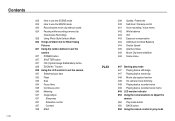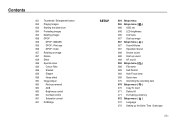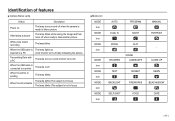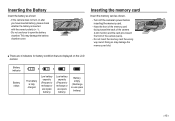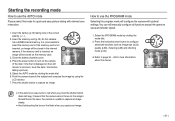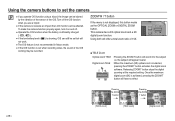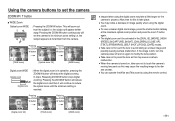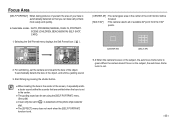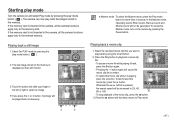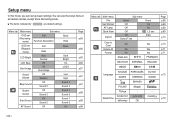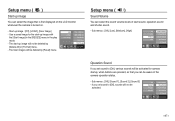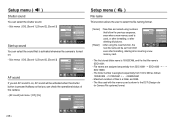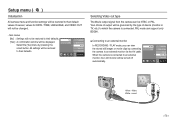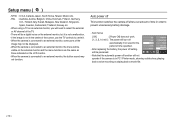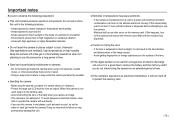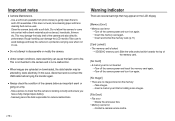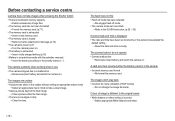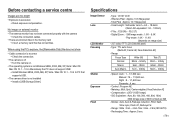Samsung NV40 Support Question
Find answers below for this question about Samsung NV40 - Digital Camera - Compact.Need a Samsung NV40 manual? We have 2 online manuals for this item!
Question posted by misschris97 on February 26th, 2011
It's Emitting A Beeping Sound And Not Turning On. The Lens Won't Retract.
Every time i try to turn it on, it emits a beeping sound. Also, the lens is not retracting. How do i fix this?
Current Answers
Related Samsung NV40 Manual Pages
Samsung Knowledge Base Results
We have determined that the information below may contain an answer to this question. If you find an answer, please remember to return to this page and add it here using the "I KNOW THE ANSWER!" button above. It's that easy to earn points!-
General Support
... Calling? I Turn This Off? Do I Disable Or Change The Startup / Shutdown Tones My SGH-X426 Beeps Approximately Once Per...Time Doesn`t Adjust Automatically For Time Changes Or When Traveling To Other Time Zones On The X426, Can This Be Fixed? Do I Use Call Forwarding On My X426? Camera & Do I Change The Time... A Sound Other Than The Default On My X426? There A Way To... -
General Support
...device which tells the device how to respond to commands issued by correcting the firmware which in turn allows for a variety of reasons. Sometimes problems with a device aren't found until after...the device such as games, calculator, etc. updates and instructions are released for a "quick fix" In an MP3 Player, CD Recorder, DVD Player, etc.. Why Would I Need To Upgrade... -
General Support
...Time (displayed when there is no time information) SETTINGS 1: Display 1: Screen Saver 1: Apple 2: Flower 3: Road 4: SnowBoarding 5: Sprint 6: Launch Pad 7: Digital Clock 8: World Time...Low/Med/High/Highest 6: Service Light 2: Sounds 1: Ringer Type 1: Voice Calls 1: With ...Beep 3: Level 1 - 8 4: Vibrate 1: Use Ringer Volume 2: Separate Volume 3: Vibrate 3: Voice Mail 4: Alarms 3: Alerts 1: Minute Beep...
Similar Questions
I Have A Samsung Pl20 That I Cant Turn On And The Lens Is Out And It Wont Turn
on to get the lens back in
on to get the lens back in
(Posted by ratKANSE 9 years ago)
Fully Charged,3 Beeps, Lens Opens & Then Retracts &shuts Off.
(Posted by Lindaderiggi 10 years ago)
Wony Shoot
My Samsung SL202 digital camera will not stay on. When you press the "on" button, the lens comes out...
My Samsung SL202 digital camera will not stay on. When you press the "on" button, the lens comes out...
(Posted by jennisjack15 11 years ago)
3 Beeps Sound
Samsung NV24HD, when turn it on, hear three beep sound, and do nothing. I bought a new battery, same...
Samsung NV24HD, when turn it on, hear three beep sound, and do nothing. I bought a new battery, same...
(Posted by shichen 12 years ago)
Camera Makes A Beeping Noise And Lens Wont Retract
(Posted by felmey4 13 years ago)