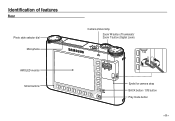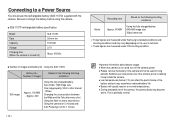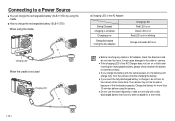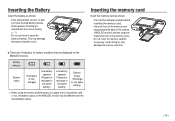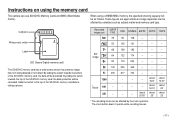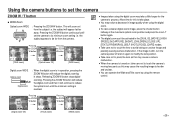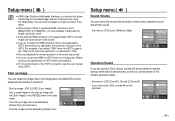Samsung NV24 Support Question
Find answers below for this question about Samsung NV24 - HD Digital Camera.Need a Samsung NV24 manual? We have 1 online manual for this item!
Question posted by shichen on April 20th, 2012
3 Beeps Sound
Samsung NV24HD, when turn it on, hear three beep sound, and do nothing. I bought a new battery, same thing. Any suggestions?
Current Answers
Related Samsung NV24 Manual Pages
Samsung Knowledge Base Results
We have determined that the information below may contain an answer to this question. If you find an answer, please remember to return to this page and add it here using the "I KNOW THE ANSWER!" button above. It's that easy to earn points!-
General Support
...My SPH-I350 (Intrepid) Phone? Controls Camera Specifications Camera Type: CMOS Physical Location On Handset: Back, Above Battery Cover Camera Image Format: JPG Pixel Rating: 3.2 Image... 160 X 120 128 X 96 2048 x 1536 Camera Controls & Camcorder Specifications & Settings Self Portrait Mode: Self Timer: 2 sec, 5 sec, 10 sec Zoom Digital 1 to 11 (at 640x480 setting) Brightness Options:... -
General Support
What Are The Camera/Camcorder Specifications On My MetroPCS SCH-I220 (Code) Phone? Settings Settings Self Portrait Mode: Self Timer: 2 sec, 5 sec, 10 sec Zoom Digital 0 to 5 Brightness Options: -2.0 to +2.0 White Balance: Auto, Cloudy, Fluorescent, Sunny/Daylight, Incandescent Quality: Normal, Fine, Economy Color Tones: Black and White, Sepia, Negative Shutter Sound: Shutter 1, Shutter 2, ... -
General Support
... 6.12.3.2: Settings 6.12.3.2.1: Preferences 6.12.3.2.2: Network settings 7: Camera 8: Photos 8.1: My Album 8.2: Take photo 8.3: Slideshow 8.4: ...4.2.3.4.1: Background playing (new) 4.2.3.4.2: Sound effects (new) 4.2.3.4.3: Music menu (new) 4.3: Playlists ...14: Voice mail 12.1.15: Digital clock 12.1.16: Analogue clock ...12.8: Bluetooth 12.8.1: Activate 12.8.2: Turn on 12.8.3: Search 12.8.4: Settings 12...
Similar Questions
The S860 Samsung Camera Is Not Turning On
My s860 Samsung camera is not turning on even with the batterys in it I tried flipping the battery I...
My s860 Samsung camera is not turning on even with the batterys in it I tried flipping the battery I...
(Posted by Anonymous-172321 1 year ago)
My Camera Won't Turn On
my battery is fully charged and the camera won't turn on. The Lens is also sticking out as if it's j...
my battery is fully charged and the camera won't turn on. The Lens is also sticking out as if it's j...
(Posted by dazzaboy8 4 years ago)
Samsung Nv24hd - Stripes
Hi - have abv camera - however, now out of use as it makes stripes across photoes - could it be soft...
Hi - have abv camera - however, now out of use as it makes stripes across photoes - could it be soft...
(Posted by erikbandholm 9 years ago)
Why Samsung Tl220 Dualview Digital Camera Do Not Turn On?
(Posted by Dennys007 11 years ago)
Camera Won't Turn On Now
I took 2 photos, reviewed them, and the camera would not allow me to go back to taking pictures. I t...
I took 2 photos, reviewed them, and the camera would not allow me to go back to taking pictures. I t...
(Posted by lorihilmer 12 years ago)