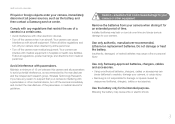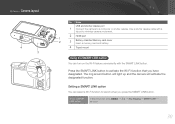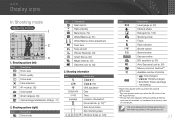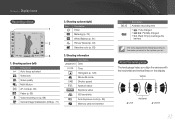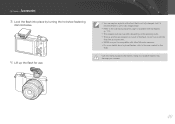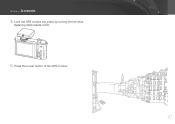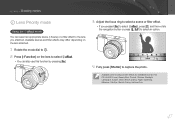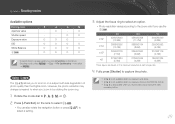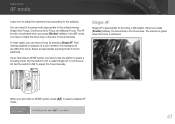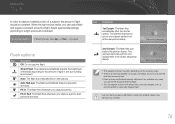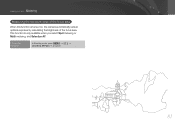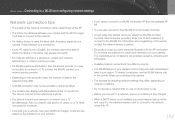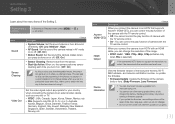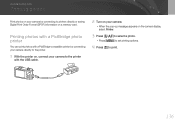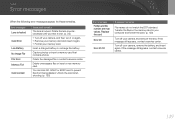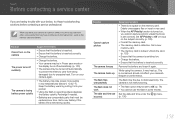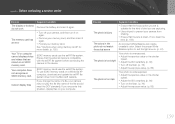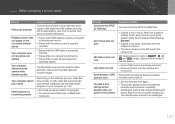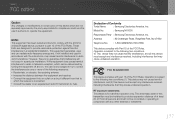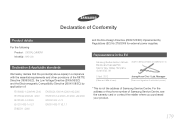Samsung NX1000 Support Question
Find answers below for this question about Samsung NX1000.Need a Samsung NX1000 manual? We have 1 online manual for this item!
Question posted by dazzaboy8 on December 10th, 2019
My Camera Won't Turn On
my battery is fully charged and the camera won't turn on. The Lens is also sticking out as if it's jammed
Current Answers
Answer #1: Posted by Odin on December 10th, 2019 7:07 AM
See Cannot turn on the camera at https://www.manualslib.com/manual/416447/Samsung-Nx1000.html?page=159&term=trouble&selected=2. If the issue persists or if you require further advice, you'll have to consult the manufacturer, for which use the contact information at https://www.contacthelp.com/samsunb/customer-service.
Hope this is useful. Please don't forget to click the Accept This Answer button if you do accept it. My aim is to provide reliable helpful answers, not just a lot of them. See https://www.helpowl.com/profile/Odin.
Related Samsung NX1000 Manual Pages
Samsung Knowledge Base Results
We have determined that the information below may contain an answer to this question. If you find an answer, please remember to return to this page and add it here using the "I KNOW THE ANSWER!" button above. It's that easy to earn points!-
General Support
... Windows Phone 6.1 To Windows Phone 6.5 Free Of Charge? This specific upgrade is turned on x32 builds of the phone. Will The Upgrade...has been verified to the PC that the software is not digitally signed or is included in a new window. Please read... Unsigned Drivers An Available USB Port On The PC PHONE Fully Charged Battery SIM Card Should Be Removed From Phone Before Applying Upgrade ... -
General Support
...pair with limits for Class B digital device, pursuant to part 15 of the following...The first time the device is charged it takes 3 hours to reach fully charged status.) make sure the product ... into the jack and turn to green when charging has completed. Recharging the battery will start to which ...quot;remote control" Connect the adapter to stick on and press and hold the key more... -
General Support
... Operations and Events Red: CDMA Radio Turned OFF, and/or Charging Below are the definitions for a Wireless Access Point Pink/Purple: Battery Fully Charged, and/or Looking for the LED Colors: Green: CDMA Radio...
Similar Questions
Water Condensastion In My Camera
my neice dropped my galaxy centura n the sink n now the water condensastion is making foggy pics but...
my neice dropped my galaxy centura n the sink n now the water condensastion is making foggy pics but...
(Posted by zombiewolf766 9 years ago)
Samsung Nx1000 Date And Time Stamp
I have the date and time set and the imprint turned on, but the time does not imprint on the photo.....
I have the date and time set and the imprint turned on, but the time does not imprint on the photo.....
(Posted by onemoreshot 10 years ago)
Camera Will Not Turn On. Battery Shows Charged. Orange Light Comes And Stays On.
(Posted by wpfelty 10 years ago)
How Do I Use The External Flash With The Samsung Nx 100 Compact System Camera?
I have the Samsung NX 100 and an external flash but can't link the two up to work. Plese can someone...
I have the Samsung NX 100 and an external flash but can't link the two up to work. Plese can someone...
(Posted by laurawatts5 11 years ago)
Camera Worked Great It Is Fully Charged And Now When I Turn It On It Beeps At Me
(Posted by ryanking1983 13 years ago)