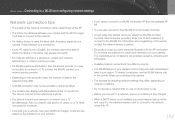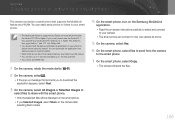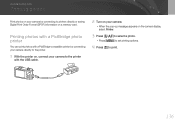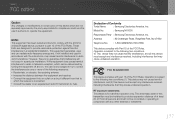Samsung NX1000 Support and Manuals
Get Help and Manuals for this Samsung item

View All Support Options Below
Free Samsung NX1000 manuals!
Problems with Samsung NX1000?
Ask a Question
Free Samsung NX1000 manuals!
Problems with Samsung NX1000?
Ask a Question
Most Recent Samsung NX1000 Questions
My Camera Won't Turn On
my battery is fully charged and the camera won't turn on. The Lens is also sticking out as if it's j...
my battery is fully charged and the camera won't turn on. The Lens is also sticking out as if it's j...
(Posted by dazzaboy8 4 years ago)
Flickering Menu On Smart Mode
To Whom It May Concern My Nx 1000 Samsung Camera when it is in the Smart Mode just would keep flicke...
To Whom It May Concern My Nx 1000 Samsung Camera when it is in the Smart Mode just would keep flicke...
(Posted by Thayour 7 years ago)
Samsung Clx-9201na
prints only when switched off and on, how do I fix it
prints only when switched off and on, how do I fix it
(Posted by debbiejuries 9 years ago)
Samsung Clx6260
Can you empty the waste toner box on a SAMSUNG CLX6260
Can you empty the waste toner box on a SAMSUNG CLX6260
(Posted by debbiejuries 9 years ago)
How Do I Reset The Transfer Belt On A Clx6210
(Posted by debbiejuries 9 years ago)
Samsung NX1000 Videos
Popular Samsung NX1000 Manual Pages
Samsung NX1000 Reviews
We have not received any reviews for Samsung yet.