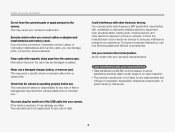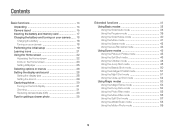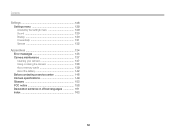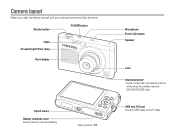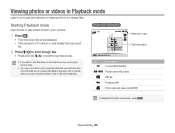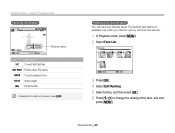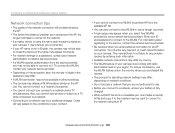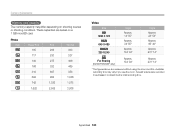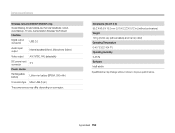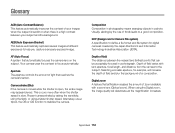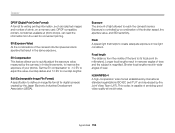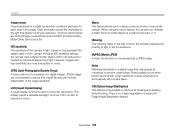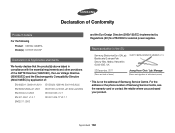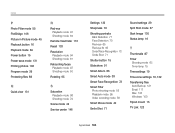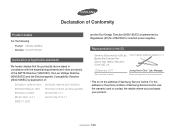Samsung DV300F Support and Manuals
Get Help and Manuals for this Samsung item

View All Support Options Below
Free Samsung DV300F manuals!
Problems with Samsung DV300F?
Ask a Question
Free Samsung DV300F manuals!
Problems with Samsung DV300F?
Ask a Question
Most Recent Samsung DV300F Questions
I Need To Download Driver For The Galaxy Nexy 32 Gb Toro
(Posted by k135246 9 years ago)
Samsung M245ce Microwave
Hi & thx, the manual I want is for a Samsung M245CE model, and if u don't have it on the Internet, t...
Hi & thx, the manual I want is for a Samsung M245CE model, and if u don't have it on the Internet, t...
(Posted by lollywarren 9 years ago)
Imei Number Is Null How To Add
(Posted by hitendobariya1995 9 years ago)
Dv300f Samsung When Trying To Turn On
(Posted by CHENNlongjo 9 years ago)
My Samsung Dv300f Shutter Will Not Open
(Posted by dsheaxew 10 years ago)
Samsung DV300F Videos
Popular Samsung DV300F Manual Pages
Samsung DV300F Reviews
We have not received any reviews for Samsung yet.