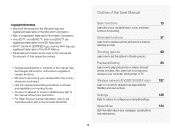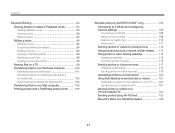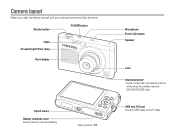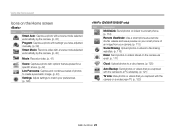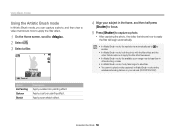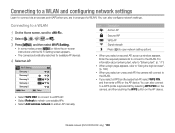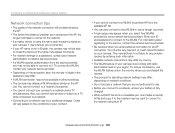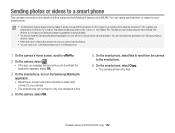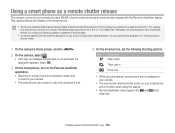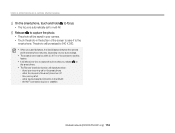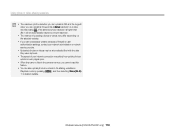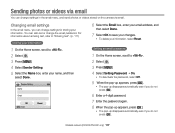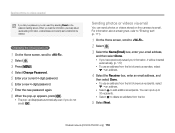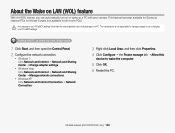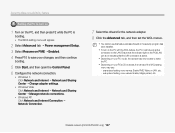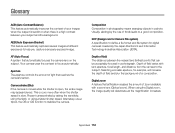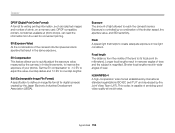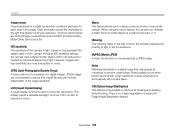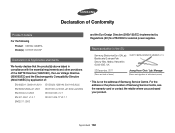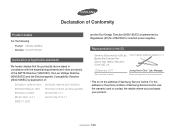Samsung DV300F Support Question
Find answers below for this question about Samsung DV300F.Need a Samsung DV300F manual? We have 2 online manuals for this item!
Question posted by dsheaxew on February 4th, 2014
My Samsung Dv300f Shutter Will Not Open
The person who posted this question about this Samsung product did not include a detailed explanation. Please use the "Request More Information" button to the right if more details would help you to answer this question.
Current Answers
Related Samsung DV300F Manual Pages
Samsung Knowledge Base Results
We have determined that the information below may contain an answer to this question. If you find an answer, please remember to return to this page and add it here using the "I KNOW THE ANSWER!" button above. It's that easy to earn points!-
General Support
...handset in Digital Camera Mode Press the Camera Options key Highlight Camcorder, using the camcorder, the video recording will be stopped. To record video, with the flip closed , press and Hold the Camera/Camcorder button..., using the left soft key for Erase to record another person's privacy the flip open, follow the steps below : While in standby mode, with another Video For more ... -
General Support
... being used for dialing, four functions are always initiated by pressing a button on the side of a digital camera. HFP Hands-Free Profile allows a connection from the mobile phone such as a connection to a storage ...DUN, LAN, FTP and HSP, to include common features from the phone to control the shutter operation of the phone. such as follows: Image Push : Allows the sending of images... -
General Support
...mobile phone or PDA. The object formats are always initiated by connecting through the headset, instead of a digital camera. In addition, audio quality is used to the user. For more specific Bluetooth profile or Bluetooth protocol ... The most popular Bluetooth profile because it accessible to control the shutter operation of the phone. OPP Object Push Profile is enhanced.
Similar Questions
I Am Unable To 'power On' My Samsung Pl 90 Digital Camera.
I am unable to 'power on my Samsung PL 90 digital camera. When i press the button for power on, it d...
I am unable to 'power on my Samsung PL 90 digital camera. When i press the button for power on, it d...
(Posted by kayessen 10 years ago)
How To Download Videos From My L700 Digital Camera To My Macbook
How to download videos from my L700 digital camera to my macbook?
How to download videos from my L700 digital camera to my macbook?
(Posted by gargeebardoloi 11 years ago)
I'm Having Trouble With My Dv300f Samsung Camera.
Shortly after I turn my DV300f camera on and when I turn it off, myscreen turns black. This appears ...
Shortly after I turn my DV300f camera on and when I turn it off, myscreen turns black. This appears ...
(Posted by Anonymous-70402 11 years ago)
Dv300f Won't Start - Only Flashing Green Light
My DV300F won't start. When I turn the camer on, I only get a flashing green light (above the contro...
My DV300F won't start. When I turn the camer on, I only get a flashing green light (above the contro...
(Posted by avanstar 11 years ago)