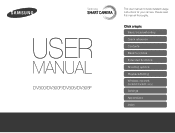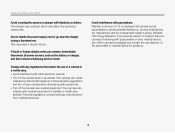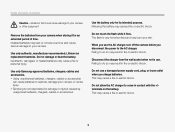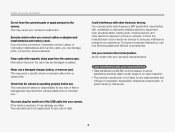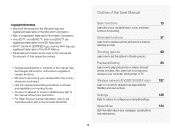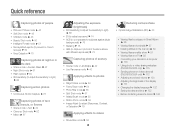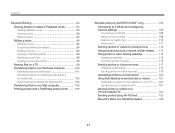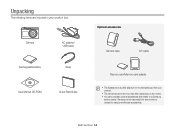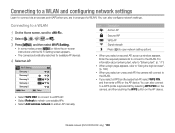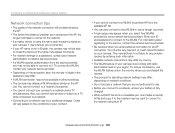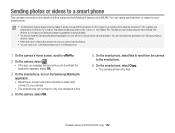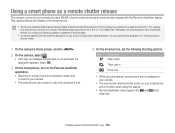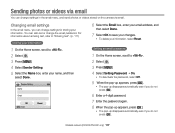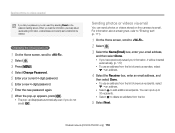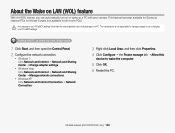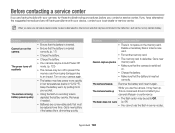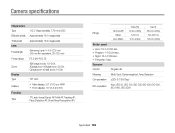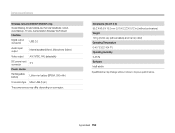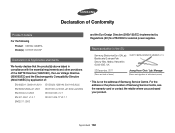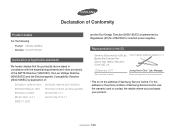Samsung DV300F Support Question
Find answers below for this question about Samsung DV300F.Need a Samsung DV300F manual? We have 2 online manuals for this item!
Question posted by Anonymous-70402 on August 11th, 2012
I'm Having Trouble With My Dv300f Samsung Camera.
Shortly after I turn my DV300f camera on and when I turn it off, myscreen turns black. This appears " tzoo zoom did not operate normally. Insert the battery again and turn the camera on. If the camera does not operate normally, do not put excessive pressure on it and Conact the service center.ivefriend reinserting the battery,but no luck. Any suggestions on how to fix it?
Current Answers
Related Samsung DV300F Manual Pages
Samsung Knowledge Base Results
We have determined that the information below may contain an answer to this question. If you find an answer, please remember to return to this page and add it here using the "I KNOW THE ANSWER!" button above. It's that easy to earn points!-
General Support
... entered on . Charging the Battery The headset has a rechargeable internal battery which Bluetooth devices communicate with a compatible phone Connecting the paired headset to the phone Using the headset Using call functions Using music control functions Answering a call from whom it was originally purchased or a qualified service center. The liability of Samsung and... -
General Support
... can connect your Bluetooth headset. If you turn the headset on the types of the FCC... The liability of the unit under normal use the following items with other accessories...operation of the Bluetooth SIG, Inc. is echoing while talking. Bring the headset to an authorized service center to repair it with the caller. 2 When you have the correct file format (*.mp3). F), such as batteries... -
General Support
...5.6.3: Channel 5.6.4: Language 5.7: Memory Status 5.7.1: 5.7.2: 6: Camera 6.1: Take Photo 6.2: My Photos 6.3: 6.4: 6.4.1: Photo...Band Selection 9.6: Bluetooth 9.6.1: Turn Bluetooth On/Off 9.6.2: My Headsets 9.6.3: Bluetooth Services 9.6.3.1: Headset 9.6.3.2: Handsfree ...Browser Messages 5.4: Templates 5.5: Settings 5.5.1: 5.5.1.1: Service Center* 5.5.1.2: Validity Period 5.5.1.3: Message Type 5.5.1.4:...
Similar Questions
Camera Won't Connect To The Computer To Download Pics
my camera refuses to connect via cord to eithr of my hp computers. how can i fix that?
my camera refuses to connect via cord to eithr of my hp computers. how can i fix that?
(Posted by mcommand11 9 years ago)
The Camera Says The Zoom Cannot Operate Normally And Then It Shuts Off
(Posted by randierainbow 9 years ago)
Dv300f Won't Start - Only Flashing Green Light
My DV300F won't start. When I turn the camer on, I only get a flashing green light (above the contro...
My DV300F won't start. When I turn the camer on, I only get a flashing green light (above the contro...
(Posted by avanstar 11 years ago)