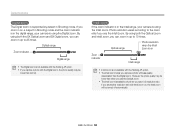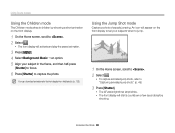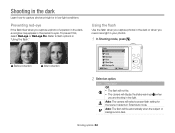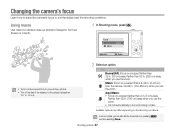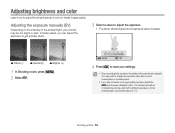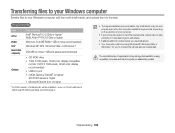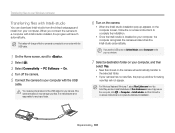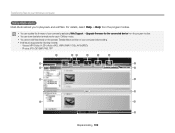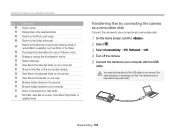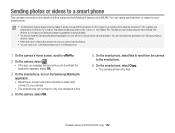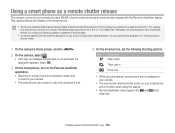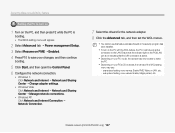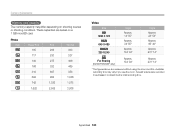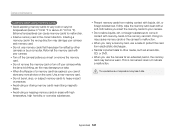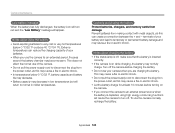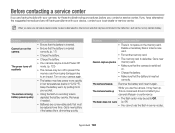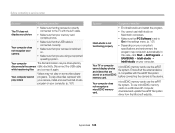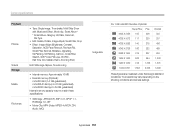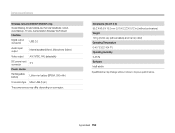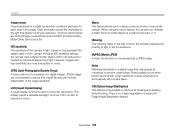Samsung DV300F Support Question
Find answers below for this question about Samsung DV300F.Need a Samsung DV300F manual? We have 2 online manuals for this item!
Question posted by k135246 on December 22nd, 2014
I Need To Download Driver For The Galaxy Nexy 32 Gb Toro
Current Answers
Answer #1: Posted by TommyKervz on December 23rd, 2014 5:34 AM
http://www.samsung.com/us/support/owners/product/SCH-I515MSAVZW#
under latest downloaad click "Device(Install),USB Driver (EN)" To start the download.
Related Samsung DV300F Manual Pages
Samsung Knowledge Base Results
We have determined that the information below may contain an answer to this question. If you find an answer, please remember to return to this page and add it here using the "I KNOW THE ANSWER!" button above. It's that easy to earn points!-
General Support
... (Shared) Ringtone Memory Capacity Max. Downloadable Ringtone Size Up To 32 MB Image Memory Capacity Max Downloadable Image File Size Game/Application Memory Capacity Max Downloadable Game/App File Size Removable Memory Slot Type: microSD Card Type: microSDHC Max Storage Size: 16 GB Recommended Card Size: Camera / Camcorder Memory Camera Memory Max Storage for Pictures in Phone... -
How To Set The Jumper Setting On Your (PATA) Hard Disk Drive SAMSUNG
... If you are replacing the HDD in your hard disk drive, with the General or 32 GB pin setting, and now need to partition and format the drive again after installing a new drive. Cable Select: This... UDMA cable, it is Set as Master or Set as Slave, jumper one hard disk drive to 32 GB Clip Setting: Use this setting if you partitioned and formatted your computer, set the pin setting to ... -
How To Use The Memory Card Reader SAMSUNG
...tested the card and tried a different card in the slot, but your PC recognizes neither, you need to have your PC to determine if the card slot is working . The Format dialog window ... the first time, your PC. The Computer folder appears. Please to access it in other digital devices such as a digital camera, we can improve the content. Notes: If you intend to use a memory card to ...
Similar Questions
cannot find driver for samsung digital camera wb750
want to download user manual for samsung digital camera 16.0mp HD 5x but i do not know how to get. i...
Hi there I have windows 7 and I cant seem to download the software. I also cant share on fb, I enter...