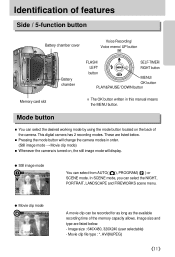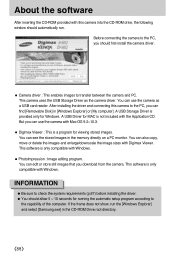Samsung A402 - Digimax 4MP Digital Camera Support and Manuals
Get Help and Manuals for this Samsung item

View All Support Options Below
Free Samsung A402 manuals!
Problems with Samsung A402?
Ask a Question
Free Samsung A402 manuals!
Problems with Samsung A402?
Ask a Question
Most Recent Samsung A402 Questions
Need Free Driver For Samsung Digimax A402 Using 8.1 Op
(Posted by joyray7 8 years ago)
Selalu 'low Battery'
Low coke my camera always continue well, despite my battery replacement with new "AAA alkaline type"...
Low coke my camera always continue well, despite my battery replacement with new "AAA alkaline type"...
(Posted by harisaws 10 years ago)
Samsung A402 Videos
Popular Samsung A402 Manual Pages
Samsung A402 Reviews
We have not received any reviews for Samsung yet.