Samsung 120815 - Digimax Pro 815 8MP Digital Camera Support and Manuals
Get Help and Manuals for this Samsung item
This item is in your list!

View All Support Options Below
Free Samsung 120815 manuals!
Problems with Samsung 120815?
Ask a Question
Free Samsung 120815 manuals!
Problems with Samsung 120815?
Ask a Question
Popular Samsung 120815 Manual Pages
User Manual - Page 2
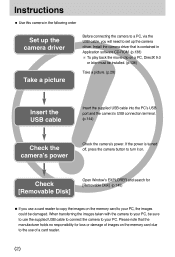
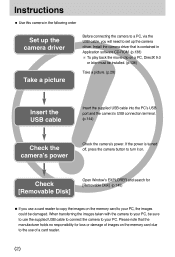
Instructions
ƈ Use this camera in Application software CD-ROM. (p.138) ſ To play back the movie clip on a PC, DirectX 9.0
or later must be installed. (p.138)
Take a ...Check the camera's power. Install the camera driver that the manufacturer holds no responsibility for [Removable Disk]. (p.145)
ƃ If you will need to set up the camera driver
Take a picture
Before connecting ...
User Manual - Page 4


...
ƃPictBridge : Print Setting
107
ƃPictBridge : Printing
108
ƃPictBridge : RESET
109
SETUP
ƃSetup menu
110
ƃFile...service centre
131
ƃSpecifications
134
SOFTWARE
ƃSoftware Notes
136
ƃSystem Requirements
136
ƃAbout the software
137
ƃSetting up the application software
138
ƃStarting PC mode
144
ƃRemoving the USB Driver...
User Manual - Page 103
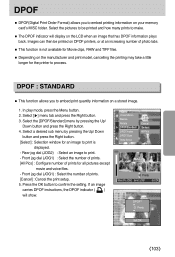
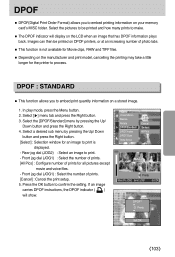
...JOG2 Select:JOG1 Set:OK
DPOF? In play mode, press the Menu button. 2. If an image
carries DPOF instructions, the DPOF.... [Cancel] : Cancel the print setup. 5. Select the pictures to print is not available for Movie clips...model, cancelling the printing may take a little
longer for all pictures except
movie and voice files. - Select [Ȟ] menu tab and press the Right button. 3. O Prints
Set...
User Manual - Page 107
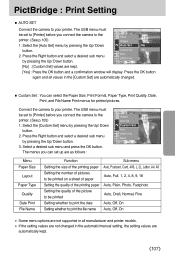
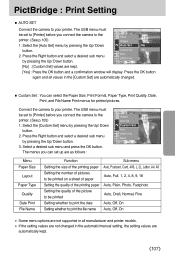
... On
ſ Some menu options are not supported in all manufacturer and printer models. ſ If the setting values are not changed .
ƈ Custom Set : You can set to [Printer] before you connect the camera ... button
again and all values in the automatic/manual setting, the setting values are as follows :
Images Auto Set Custom Set Print DPOF Print Reset
Menu Paper Size
Layout Paper...
User Manual - Page 108


... images on the manufacturer and print model, cancelling the printing may take a little longer for the printer to process.
01/01 Cancel:OK
ƈ DPOF Print : This allows you to directly print the files with the DPOF information
ſ Some menu options are not supported in set to [Printer] before you connect the...
User Manual - Page 109
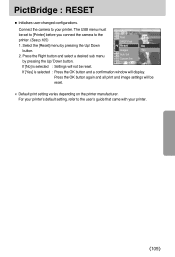
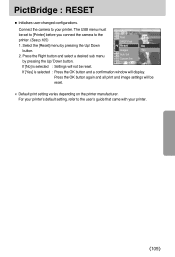
... depending on the printer manufacturer. Press the OK button again and all print and image settings will be set to [Printer] before you connect the camera to the printer. (See p.105) 1. Connect the camera to the user's guide that came with your printer. Press the Right button and select a desired sub menu
by...
User Manual - Page 131


... remove it in the [Setup] menu.
Out Of Number ϛWhen selecting too many printing pages in warm conditions (i.e. The camera power ceases while in use. ϛThe battery is exhausted.
ƍ Insert charged battery. ϛThe Camera is low battery capacity.
ƍ Insert charged battery. Before contacting a service centre
ƈ Please...
User Manual - Page 132
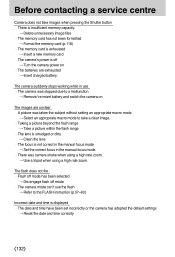
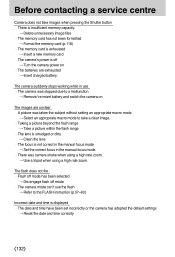
... a tripod when using a high rate zoom.
The camera suddenly stops working while in the manual focus mode. ϛThere was taken the subject without setting an appropriate macro mode
ƍ Select an appropriate macro mode to the FLASH instruction (p.57~60)
Incorrect date and time is off
ƍ Turn the camera power on...
User Manual - Page 133


Before contacting a service centre
The images don't play back ϛIncorrect file name (Violation of DCF format)
ƍ...; Install a [USB Storage Driver]
ŝ133Ş
Alternatively the PC does not support USB ƍ Install Windows 98, 98SE, 2000, ME, XP/ Mac OS 10.0 or later to the original scene ϛWhite balance or effect setting is incorrect
ƍ Select appropriate White balance and ...
User Manual - Page 137


... 5~10 seconds for running the automatic setup program according to the
capability of your digital images and movie clips with this camera into the CD-ROM drive, the following window should first install the camera driver.
ƈ Camera driver : This enables images to check the system requirements before installing the driver. ƃ To play back the...
User Manual - Page 138


... be cancelled.
[Click !]
ŝ138Ş the window will be displayed.
INFORMATION
ƃ Close other programs before installing the application software. ƃ Before installing the application software, disconnect the USB connection.
The camera driver is complete. Setting up the application software
To use this , select [I do not accept the agreement] and click [Cancel] button...
User Manual - Page 143


...camera to the problem. 3. Now you have installed the camera driver, The [Found New Hardware Wizard] may appear.
If you to the PC before installing the camera driver, the [Found ...You should first install the camera driver. ƃ After installing the camera driver, you can see [Removable Disk] under [My computer], the camera driver installation was successful. Setting up the ...
User Manual - Page 161
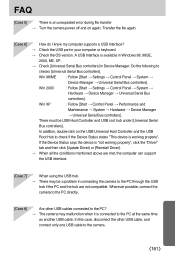
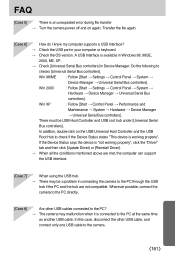
...can support
...". There must be a problem in your computer or keyboard...Update Driver] or [Reinstall Driver].
ƍ When all the conditions mentioned above are not compatible. Wherever possible, connect the camera to the PC directly.
[Case 8]
Are other USB cable, and connect only one USB cable to
checks [Universal Serial Bus controllers]. Win 2000
: Follow [Start ƍ Settings...
User Manual - Page 162
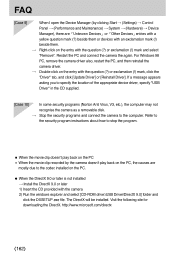
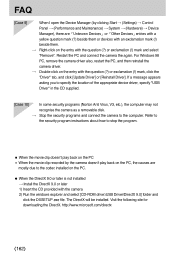
...
the security program instructions about how to ...recorded by clicking Start ƍ (Settings) ƍ Control Panel ƍ...driver. ƍ Double-click on the PC.
ƃ When the DirectX 9.0 or later is not installed ƍ Install the DirectX 9.0 or later 1) Insert the CD provided with the question (?) or exclamation (!) mark, click the "Driver" tab, and click [Update Driver] or [Reinstall Driver...
User Manual - Page 163
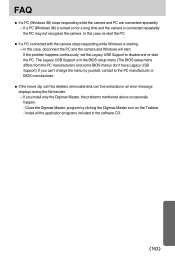
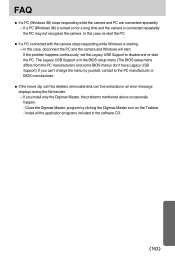
...problems mentioned above occasionally happen. - Install all the application programs included in the BIOS setup menu (The BIOS setup menu differs from the PC manufacturers and some BIOS menus don't have Legacy USB Support... the problem happens continuously, set the Legacy USB Support to the PC manufacturer or BIOS manufacturer.
ƈ If the movie clip can't be extracted or an error message ...
Samsung 120815 Reviews
Do you have an experience with the Samsung 120815 that you would like to share?
Earn 750 points for your review!
We have not received any reviews for Samsung yet.
Earn 750 points for your review!
