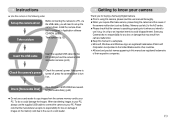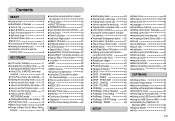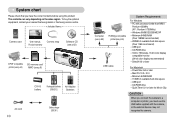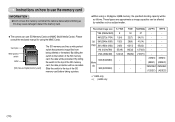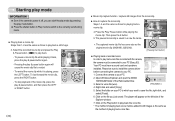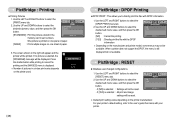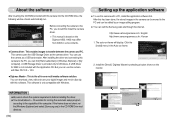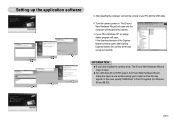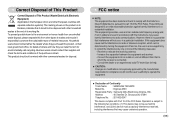Samsung A503 - Digimax 5MP Digital Camera Support and Manuals
Get Help and Manuals for this Samsung item

View All Support Options Below
Free Samsung A503 manuals!
Problems with Samsung A503?
Ask a Question
Free Samsung A503 manuals!
Problems with Samsung A503?
Ask a Question
Samsung A503 Videos
Popular Samsung A503 Manual Pages
Samsung A503 Reviews
We have not received any reviews for Samsung yet.