Samsung 120545 - Digimax U-CA 505 5MP Digital Camera Support and Manuals
Get Help and Manuals for this Samsung item
This item is in your list!

View All Support Options Below
Free Samsung 120545 manuals!
Problems with Samsung 120545?
Ask a Question
Free Samsung 120545 manuals!
Problems with Samsung 120545?
Ask a Question
Popular Samsung 120545 Manual Pages
User Manual - Page 1
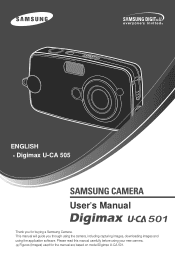
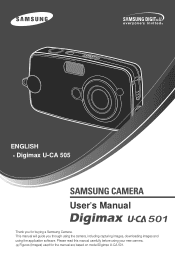
ENGLISH Digimax U-CA 505
User's Manual
Thank you through using the camera, including capturing images, downloading images and using your new camera. This manual will guide you for the manual are based on model Digimax U-CA 501. Please read this manual carefully before using the application software. Figures (Images) used for buying a Samsung Camera.
User Manual - Page 2


Instructions
Use this camera in the ...]
Open Window s EXPLORER and search for loss or damage of a card reader.
2 Install the camera driver that the manufacturer holds no responsibility for [Removable Disk].(p.99)
If you will need to...supplied USB cable to connect the camera to set up the camera driver.
Please note that is turned off, press the camera button to turn on the ...
User Manual - Page 4
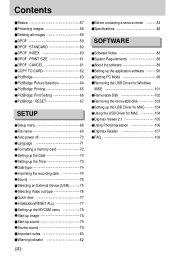
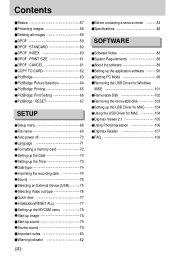
Contents
Resize
57
Before contacting a service center
83
Protecting images
58
Specifications
86
Deleting all images
59
DPOF
59 SOFTWARE
DPOF : STANDARD
60
DPOF : INDEX
60
Software Notes
88
DPOF : PRINT SIZE
61
System Requirements
88
DPOF : CANCEL
61
About the software
89
COPY TO CARD
62
Setting up the application software
90
PictBridge
63...
User Manual - Page 5


... you require After Sales service, please bring the camera and the cause of their respective companies. Samsung camera takes no responsibility for buying a Samsung Digital Camera. All brand and product names appearing in this camera, please read the user manual thoroughly. About the icons
This manual contains instructions on using this manual are registered trademarks of Microsoft...
User Manual - Page 63


... cable to connect this case, disconnect the USB cable, and then follow the procedure from the PictBridge menu. SETUP
3. IMPRINT SOUND USB BACK:
COMPUTER PRINTER
SET:OK
5. PictBridge
You can set up printing(AUTO SET/CUSTOM SET) : Printing pictures : Printing the DPOF files : Initializing the PictBridge functions
Connecting the Camera to your printer, the camera...
User Manual - Page 65
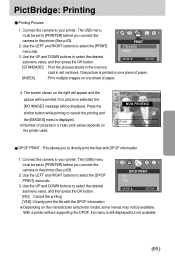
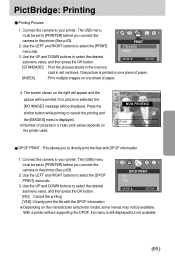
... in set to ... set numbers. With a printer without supporting ...the DPOF, the menu is selected, the [NO IMAGE!] message will be available. PRINT STANDARD INDEX
3. The screen shown on one piece of paper.
[INDEX]
: Print multiple images on the right will appear and the picture will be set...of paper.
4. MOVE:
SET:OK
[NO] : Cancel ...SET:OK
[STANDARD] : Print the...
User Manual - Page 66


... to select the desired submenu value, and then press the OK button. If the setting values are not supported in the automatic/manual setting, the setting values are automatically kept.
66 Use the UP and DOWN buttons to your printer.
CUSTOM SET : You can select the Paper Size, Print Format, Paper Type, Print Quality, Date Print...
User Manual - Page 67


...UP and DOWN buttons to the printer.(See p.63)
2. If [YES] is selected : Settings will be set to [PRINTER] before you connect the camera to select the desired submenu value, and then...be reset.
If [NO] is selected : All print and image settings will not be reset. - Use the LEFT and RIGHT buttons to the user's guide that came with your printer.
67 For your printer. PictBridge :...
User Manual - Page 85
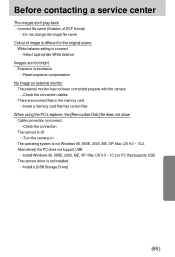
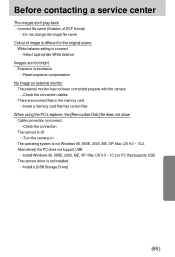
Before contacting a service center
The images don't play back Incorrect file name (Violation of DCF format) Do not change... memory card that supports USB The camera driver is not Windows 98, 98SE, 2000, ME, XP/ Mac OS 9.0 ~ 10.2. Alternatively the PC does not support USB Install Windows 98, 98SE, 2000, ME, XP/ Mac OS 9.0 ~ 10.2 to the original scene White balance setting is incorrect Select ...
User Manual - Page 89
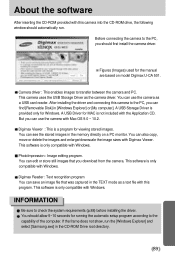
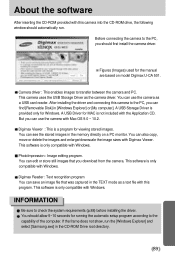
... the following window should automatically run the [Windows Explorer] and select [Samsung.exe] in [Windows Explorer] or [My computer]. This software is ...model Digimax U-CA 501.
You can save an image file that you should allow 5~10 seconds for the manual are based on a PC monitor. This camera uses the USB Storage Driver as a text file with the Application CD. You should first install...
User Manual - Page 90


... http://www.samsungcamera.co.kr : Korean
1. Camera driver installation is installed automatically.
[Click!]
2.
Click the [Finish] button.
[Click!]
90 Before installing the application software, disconnect the USB connection. Click the [Install] menu in the camera can be edited by an image editing program. The camera driver is complete. Setting up the application software
To use this...
User Manual - Page 96


... files from the camera to the camera with the USB cable. 22. If you can see [Removable Disk] under [My computer], the camera driver installation was setup successfully.
23. Setting up the application software
21. Turn the camera power on. [Found New
Hardware Wizard] will open and the computer will recognise the camera. * If...
User Manual - Page 97
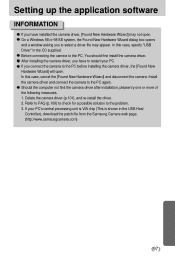
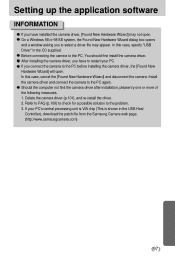
Setting up the application software
INFORMATION
If you have to the problem. 3. Refer to FAQ (p.109) to check for a possible solution to restart your PC's central processing unit is VIA chip (This is shown in the CD supplied. Delete the camera driver (p.101), and re-install the driver. 2. After installing the camera driver, you have installed the camera driver, [Found...
User Manual - Page 110
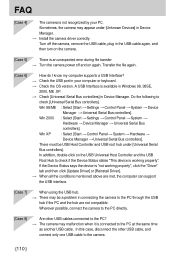
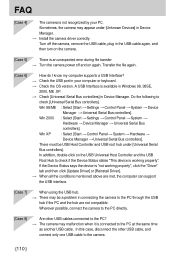
Install the camera driver...is an unexpected error during file ... There must be a problem in Windows 98, 98SE...Driver"
tab and then click [Update Driver] or [Reinstall Driver].
Check the USB port in the USB cable again, and then turn on again.
Win 98/ME : Select [Start Settings Control Panel System Device
Manager Universal Serial Bus controllers]. How do I know my computer supports...
User Manual - Page 111
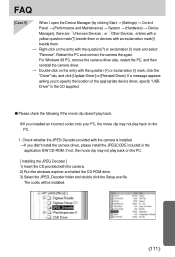
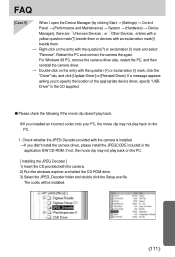
...folder and double click the Setup.exe file.
Double-click on the PC.
[ Installing the JPEG Decoder ] 1)...Driver" tab, and click [Update Driver] or [Reinstall Driver]. Right-click on the PC.
1. If a message appears asking you didn't install the camera driver, please install the JPEGCODE included in the CD supplied. FAQ
[Case 9]
When I open the Device Manager (by clicking Start (Settings...
Samsung 120545 Reviews
Do you have an experience with the Samsung 120545 that you would like to share?
Earn 750 points for your review!
We have not received any reviews for Samsung yet.
Earn 750 points for your review!
