Samsung EC-NV4ZZSBA/US - NV4 Digital Camera Support and Manuals
Get Help and Manuals for this Samsung item
This item is in your list!

View All Support Options Below
Free Samsung EC-NV4ZZSBA/US manuals!
Problems with Samsung EC-NV4ZZSBA/US?
Ask a Question
Free Samsung EC-NV4ZZSBA/US manuals!
Problems with Samsung EC-NV4ZZSBA/US?
Ask a Question
Popular Samsung EC-NV4ZZSBA/US Manual Pages
User Manual (ENGLISH) - Page 2
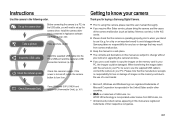
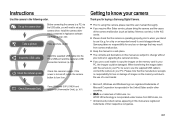
Set up the camera driver.
Please note that the manufacturer accepts no responsibility for upgrading the camera functions. If you intend to change without prior notice for any loss or damage that may result from SRS Labs, Inc.
All brand and product names appearing in this manual are subject to use it on. Install the...
User Manual (ENGLISH) - Page 3


...parts.
Battery and camera may become hot during prolonged use... and it may cause a fire or electric shock.
Do not operate this camera in places subject to extremely high temperatures, such as a sealed vehicle, direct sunlight or other places of electric shock. Internal inspection, maintenance and repairs...or your dealer or Samsung Camera Service centre.
Please...
User Manual (ENGLISH) - Page 6
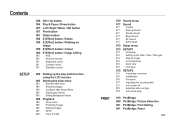
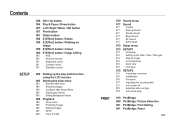
...ACB
060
Red eye removal
061
Brightness control
061
Contrast control
061
Saturation control
062 Setting up the play back function using the LCD monitor
063 Starting the slide show
063
Start the slide show
064
...Sound 071 Shutter Sound 071 Beep Sound 071 AF Sound 071 Self Portrait
072 Setup menu 073 SETUP1 073 Language 073 Setting up the Date / Time / Date type 074 Start up image 074 LCD...
User Manual (ENGLISH) - Page 7
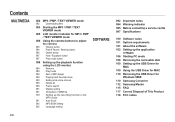
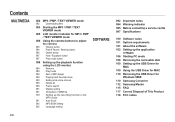
...088 Setting up the playback function
using the LCD...service centre 097 Specifications
100 Software notes 101 System requirements 101 About the software 102 Setting up the application
software 106 Starting PC mode 108 Removing the removable disk 109 Setting up the USB Driver for
MAC 109 Using the USB Driver for MAC 110 Removing the USB Driver for
Windows 98SE 110 Samsung Converter 112 Samsung...
User Manual (ENGLISH) - Page 8
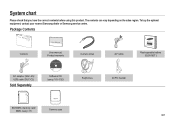
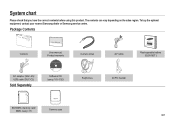
System chart
Please check that you have the correct contents before using this product. Package Contents
Camera
User manual, Product warranty
Camera strap
AV cable
Rechargeable battery (SLB-0937 )
AC adapter (SAC-47)/ USB cable (SUC-C3)...007 The contents can vary depending on the sales region. To buy the optional equipment, contact your nearest Samsung dealer or Samsung service centre.
User Manual (ENGLISH) - Page 19
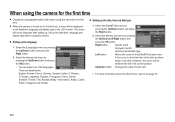
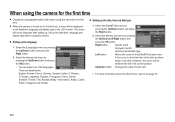
...time
Charge the rechargeable battery fully before using the camera for the first time, a menu will be displayed after setting up the date, time and date type
1. ...Bahasa (Malay / Indonesian), Arabic, Czech,
Polish, Hungarian and Turkish.
Setting up .
You can select one of the date and time
setup.
This menu will not be displayed to the page 73.
018
User Manual (ENGLISH) - Page 43


...balance. The value you set the
&910463&7"-6&
desired exposure compensation factor.
3.
The custom white balance value will be saved and the
Exposure Compensation setup mode will be remain effective...as shown.
2.
Press the Fn button, and then use the Up/Down button to set will be applied, starting with the next picture you take.
-
...
User Manual (ENGLISH) - Page 71
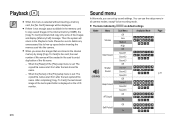
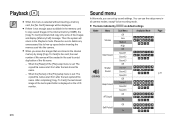
... is set: The copied file names start from after the last captured file name. When the [Reset] of the file name. -
Please be sure to delete any unnecessary files to free up space before inserting the memory card into the camera.
When you can use the setup menu...
User Manual (ENGLISH) - Page 73
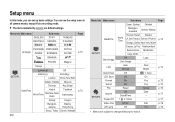
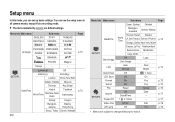
You can set up basic settings. Menu tab Main menu ENGLISH DEUTSCH
Sub menu ೠҴয ESPAÑOL
FRAN&#...LA, San Francisco Denver, Phoenix Chicago, Dallas New York, Miami
Caracas, La Paz Newfoundland
Buenos Aires Mid-Atlantic
Cape Verde
- Setup menu
In this mode, you can use the setup menu in all camera modes, except Voice recording mode.
The items indicated by
are...
User Manual (ENGLISH) - Page 82


...menu options are not selectable.
For your printer.
081 Use the Up/Down button to the user's guide that came with your printer's default setting, refer to select the desired sub menu value, ...Sub menu
Size
Set the size of the printing paper. Use the Up/Down button to print the date. If not supported, the menus are still displayed in the LCD, but are not supported on a sheet ...
User Manual (ENGLISH) - Page 97
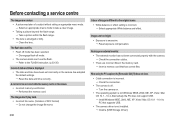
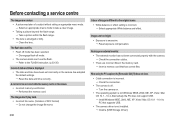
... card.
A card error has occurred while the memory card is not installed. Install a [USB Storage Driver]. Alternatively the PC does not support USB. Install Windows 98SE, 2000, ME, XP, Vista / Mac OS 10.1 - 10.4 to the FLASH instruction. (p.33-35)
Incorrect date and time is displayed • The date and time have been set incorrectly or...
User Manual (ENGLISH) - Page 103
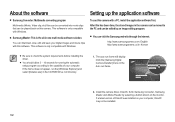
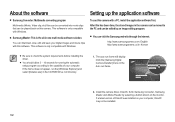
...camera with Windows.
Samsung Master: This is only compatible with a PC, install the application software first. Setting up the application software
To use this has been done, the ...installing the driver.
You should allow 5 ~ 10 seconds for running the automatic setup program according to the PC and can be played back on the monitor. About the software
Samsung ...
User Manual (ENGLISH) - Page 106
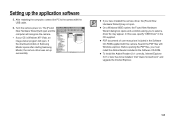
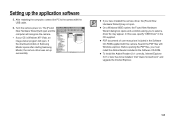
... camera power on. Visit "www.microsoft.com" and upgrade the Internet Explorer.
105 Search the PDF files with the USB cable.
6. Setting up successfully.
If you have installed the camera driver, the [Found New Hardware Wizard] may appear. If the download window of user manual are included in the Software CD-ROM.
...
User Manual (ENGLISH) - Page 116
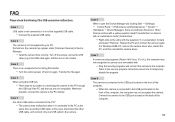
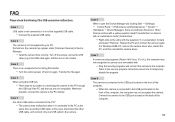
...may be a problem in connecting the..."Remove".
Case 4 When using the USB hub. ...error during file transfer. Turn the camera power off the camera, remove the USB cable, plug in Device Manager. Install the camera driver...not recognised by clicking Start (Settings) Control Panel ...instructions about how to the USB port located on again.
User Manual (ENGLISH) - Page 118
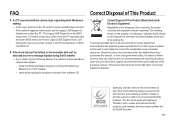
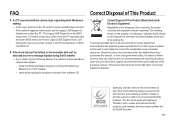
... BIOS menus don't have Legacy USB Support) If you install only the Samsung Master, the problems mentioned above occasionally happen. - The Eco mark represents Samsung Techwin's will start the PC. Samsung Techwin cares for the environment at the end of the purchase contract. If the problem happens continuously, set the Legacy USB Support to disable and re-start .
This...
Samsung EC-NV4ZZSBA/US Reviews
Do you have an experience with the Samsung EC-NV4ZZSBA/US that you would like to share?
Earn 750 points for your review!
We have not received any reviews for Samsung yet.
Earn 750 points for your review!
