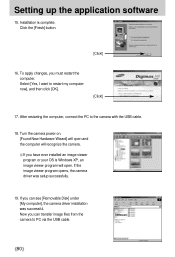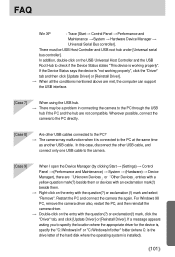Samsung 301 - Digimax 301 3.2MP Digital Camera Support and Manuals
Get Help and Manuals for this Samsung item

Most Recent Samsung 301 Questions
What Sd Disc Do I Put In The 301 Camera?
When I place a sandisc 2g card in the camera it reads card error.
When I place a sandisc 2g card in the camera it reads card error.
(Posted by burltoys 11 years ago)
Samsung 301 Videos
Popular Samsung 301 Manual Pages
Samsung 301 Reviews
We have not received any reviews for Samsung yet.