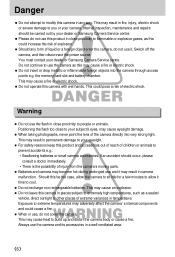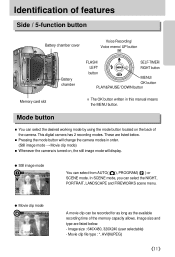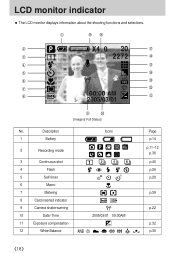Samsung A402 Support Question
Find answers below for this question about Samsung A402 - Digimax 4MP Digital Camera.Need a Samsung A402 manual? We have 1 online manual for this item!
Question posted by harisaws on June 26th, 2013
Selalu 'low Battery'
Low coke my camera always continue well, despite my battery replacement with new "AAA alkaline type"?
should be using specific battrey?
recomendasi from samasung what dong, so that the camera can be used again, because Samsung A402 camera is very mempunya meaning in our family ....
thank you.
Current Answers
Related Samsung A402 Manual Pages
Samsung Knowledge Base Results
We have determined that the information below may contain an answer to this question. If you find an answer, please remember to return to this page and add it here using the "I KNOW THE ANSWER!" button above. It's that easy to earn points!-
General Support
... use and service you turn the headset off Understanding various modes Pairing with any interference received, includinginterference that Industry Canada approved the equipment. Industry Canada IC ID: 7592A-WEP250 Operation is quite sturdy, it or replace the battery. Bluetooth® Electronic Equipment) This marking shown on /off your headset for this product Specifications... -
General Support
...the adapter provided. Low battery mode: There is ...SUPPLY NOT IN THE U.S.A., USE ANATTACHMENT PLUG ADAPTOR OF ...Specifically exempt from other types of wastes and recycle it . Industry Canada IC ID: 649E-WEP460 Operation is limited to malfunction or become combustible. This product should contact their local government office, for details of one year from whom it or replace the battery... -
General Support
...-E335. Images Sounds Images MP3s General Miscellaneous Speakerphone Camera Internet & Messaging Communication & Connectivity Settings... To The SIM Card? Do I Create A New Contact And Assign A Specific Melody Do I Set Up Call Groups On My...There A Way To Turn Off The Audible Low Battery Warning Do I Change It? What Is ... On My E335 Phone? Do I Use Speed Dial On My SGH-E335? ...
Similar Questions
Need Free Driver For Samsung Digimax A402 Using 8.1 Op
(Posted by joyray7 8 years ago)
Why Would The Red Light Blink?
While I Was Charging The Battery I Saw The Red Light Blinking So I Unplug The Camera Imediately What...
While I Was Charging The Battery I Saw The Red Light Blinking So I Unplug The Camera Imediately What...
(Posted by CHRISY5463 9 years ago)
I Am Unable To 'power On' My Samsung Pl 90 Digital Camera.
I am unable to 'power on my Samsung PL 90 digital camera. When i press the button for power on, it d...
I am unable to 'power on my Samsung PL 90 digital camera. When i press the button for power on, it d...
(Posted by kayessen 10 years ago)
My Camera Isnt Turning On Anymore
It all statrted by the battery being low, like i would charge it over night and the baterey would be...
It all statrted by the battery being low, like i would charge it over night and the baterey would be...
(Posted by Yaseminwhite 11 years ago)
What Type Of Battery Has Been Found To Last The Longest In This Camera?
If i forget to remove the batteries after each use, they are dead in about a week. Even freshly char...
If i forget to remove the batteries after each use, they are dead in about a week. Even freshly char...
(Posted by wb3bbg 12 years ago)