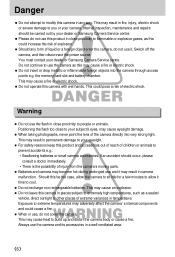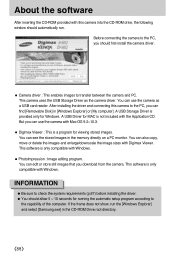Samsung A402 Support Question
Find answers below for this question about Samsung A402 - Digimax 4MP Digital Camera.Need a Samsung A402 manual? We have 1 online manual for this item!
Question posted by joyray7 on July 27th, 2015
Need Free Driver For Samsung Digimax A402 Using 8.1 Op
The person who posted this question about this Samsung product did not include a detailed explanation. Please use the "Request More Information" button to the right if more details would help you to answer this question.
Current Answers
Answer #1: Posted by freginold on July 27th, 2015 3:10 PM
Related Samsung A402 Manual Pages
Samsung Knowledge Base Results
We have determined that the information below may contain an answer to this question. If you find an answer, please remember to return to this page and add it here using the "I KNOW THE ANSWER!" button above. It's that easy to earn points!-
General Support
... ten-digit phone number, and press OK. Select Special # (3) Toggle to make them to what numbers can be manually dialed at any time, even when your lock code to highlight an available space and press ok. All three numbers that require your phone is a useful feature if you need to let a child use up... -
General Support
What Is 4 Digit Dial And How Do I Use It On The I500? Tap the Drop-Down menu on the screen with an option for the user to the last 4 digits of each number in Enable 4 Digit Dial Tap Done Tap Back to go to the Main screen If a match is located, that are... -
General Support
...? Information: SCH-R430 (MyShot) Does Not Support The Use Of A Removeable Memory Card Camera / Camcorder Memory Camera Memory Max Storage for Pictures in Phone Memory: Limited...The Memory Specifications On My Generic CDMA SCH-R430 (MyShot) Phone? System User Removable Camera/Camcorder Messaging System Memory Phone Memory ROM 512 MB RAM User Memory Internal Shared...
Similar Questions
Driver For Digimax A6 Camera
Pls Help. How , Where Can I Download The Driver For A Samsung Digimax A6 Camera On A Computer That R...
Pls Help. How , Where Can I Download The Driver For A Samsung Digimax A6 Camera On A Computer That R...
(Posted by ahmadist2005 10 years ago)
Selalu 'low Battery'
Low coke my camera always continue well, despite my battery replacement with new "AAA alkaline type"...
Low coke my camera always continue well, despite my battery replacement with new "AAA alkaline type"...
(Posted by harisaws 10 years ago)
Need Sl605 Driver Software Send To [email protected] Please And Thank You
(Posted by Anonymous-80248 11 years ago)
I Need To Download The Driver For My Samsung Flip-out Camera
I need to download a driver on my computer so i can transfer the pic their. Thank you
I need to download a driver on my computer so i can transfer the pic their. Thank you
(Posted by dsmith1105 12 years ago)
I Need To Download A Driver For The Pictbridge.
What site do I need to go to so that I can download the driver for my Samsung SL35 Camera so that it...
What site do I need to go to so that I can download the driver for my Samsung SL35 Camera so that it...
(Posted by sanded4god 12 years ago)