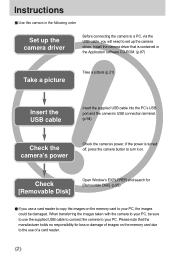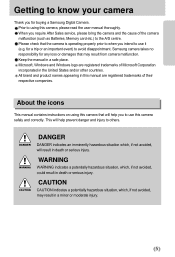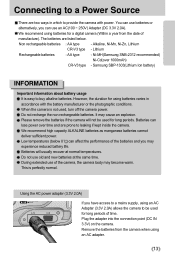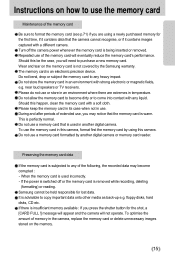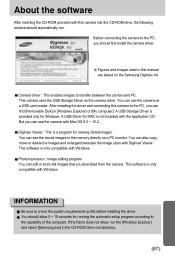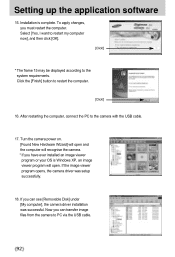Samsung Digimax-A4 Support Question
Find answers below for this question about Samsung Digimax-A4.Need a Samsung Digimax-A4 manual? We have 1 online manual for this item!
Question posted by ahmadist2005 on March 30th, 2014
Driver For Digimax A6 Camera
Current Answers
Answer #1: Posted by techygirl on March 30th, 2014 10:20 AM
Simply plug your A6 in, power it on, and it will install as a USB mass storage device. (You will see it as a new drive on "My Computer". Simply drag and drop or copy/paste from there).
Don't forget to stop it though (double click icon in sys tray) before disconnecting it or turning it off or you may damage your USB mass storage software.
Thanks
Techy Girl
Related Samsung Digimax-A4 Manual Pages
Samsung Knowledge Base Results
We have determined that the information below may contain an answer to this question. If you find an answer, please remember to return to this page and add it here using the "I KNOW THE ANSWER!" button above. It's that easy to earn points!-
General Support
.... It's easy to set up and even easier to Windows Mobile 6.1 will be downloaded from your phone as released separate software downloader tool to work on the Windows XP/2000 Operating Systems. This was required due to the downloader's requirement to work on CD) Alternately, the modem drivers may take between 10-15 minutes to the computer's USB... -
General Support
... on the Windows XP/2000 Operating Systems. This was required due to the upgrader's requirement to Windows Mobile 6.0 will be installed. Desktop/Laptop Computer Running Microsoft Windows Vista (x32...Upgrade Instructions FAQ and Vista Downloader Download For Windows XP/2000 Owners Samsung as released separate software downloader tool to work on the Windows Vista Operating System. Please ... -
General Support
... be installed. Functioning Properly Samsung MCCI Modem Driver v4.38 Installed & Requirements COMPUTER Desktop/Laptop Computer Running Microsoft Windows Vista w/ Service Pack 1(x32 versions of a USB hub or docking station is only valid for the Upgrade Instructions and On How To Obtain The Downloader Download For Windows XP/2000 Owners Samsung as Threaded SMS, Domain...
Similar Questions
English was NOT chosen as the language to use. Now the text on the camera is not readable since the ...
i am considering buying the above camera. Will i be able to download the video clips onto my comput...
My windows XP won't read the SD card from my Samsung L 830 camera. What do I need to download to mak...